ASSD - Ho(s)tel Management Software PMS 3
Please also see the General Operating Instructions.
Every process concerning the reservation, as well as inquires, offers, negative replies, options and allotments can be managed on page "Reservation".
To get to these options, please click on a guest's name on any page or click on the following symbol:
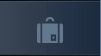
It is important to distinguish between the reservations on the one hand and the Guest Addresses on the other and to store them in two different program modules. The assignment takes place via a customer number which is automatically generated. Thereby it is possible to enter more than one active reservation or other processes for one single guest address.
Besides the possibility to select the order of your data on page "Browse", you can also do so at the bottom border of the "Reservations" tab. The data can be sorted according to the registration number, matchcode name, arrival, departure, customer - reservation, customer - guest and matchcode 2. In addition to the order, you can directly get to one process via the input box at the right. After having entered a search item, please press the "Enter" button on your keyboard. With the "people" button at the bottom right, you can call up the guest database.
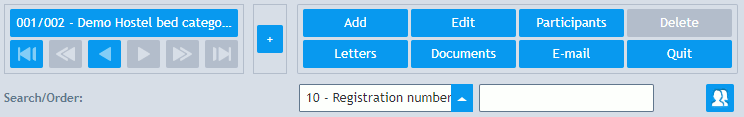
The following buttons complete your Control Bar:
Letters: Enables to print out default letters having been stored beforehand.
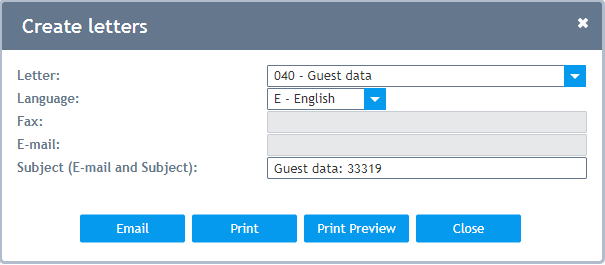
Button "Email" sends the letter to the guest. There are several options, the setting can be done by ASSD or the supervisor. Firstly, the email can be sent from your own email client, the letter is downloaded as a PDF and must be manually attached to the email. The other option is to send the email directly from the PMS3:
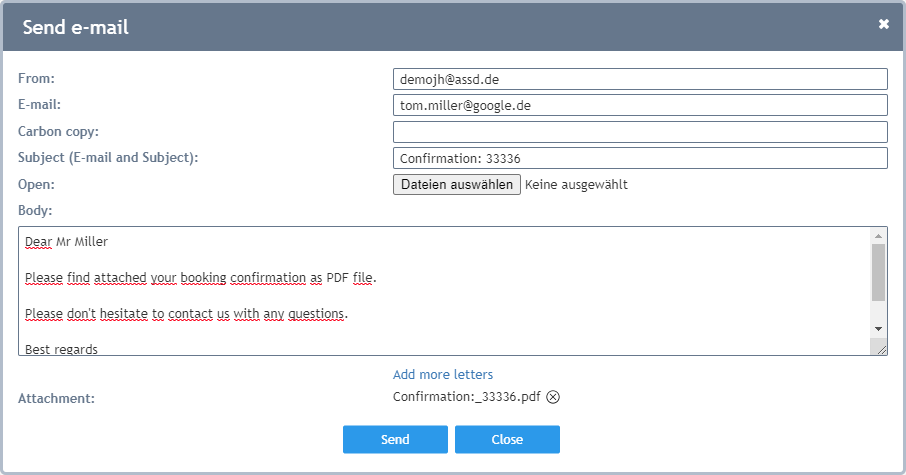
Again, there are different options for the origin of the sender email address. You can use the one from the system settings stored on the server, the one from the house trunk or another, freely selectable email address. The last two options are configurable over a presetting in the field validation and can be set by ASSD or the supervisor.
Possible origins for the text of the email are the Report Builder, Detail 2, or files on the server. If the text field in the Report Builder is filled, it is used, otherwise a suitable configuration on the server is selected.
Button "Print" prints the letter.
Button "Print Preview" shows the letter.
Documents: Documents of other applications as e.g. Microsoft Word or Excel can be linked with a reservation or a guest. This function supports all data formats, i.e. also pictures or pdf files may be linked with a reservation. If these documents are selected, they are opened within the program the file is stored in the Windows Explorer in.
E-Mail: This button opens a window which displays the original text of imported ASSD Internet bookings and inquiries. A new E-mail can be sent to the guest out of an external E-mail program via this window.
Cards: Door key cards can be generated for different door key card systems via this button. This function is an optional additional module.
Page Rooms, Automatic Room Allocation