ASSD - Ho(s)tel Management Software PMS 3
An individual price list can be entered for this reservation here, which is then printed on correspondence e.g. on contracts or confirmations. In most cases this is only sensible, if no Billing Dates should be printed on the correspondence.
What is more is that additional services for the invoice can be stored here. These are then automatically transferred to the invoice (also e.g. per day or per guest) and are also taken into consideration again after a void reservation.
A Default Price Information for the price list can be created in the databases.
The price list can be enlarged or items of the default information can be deleted. The order can also be changed via the buttons on the left.
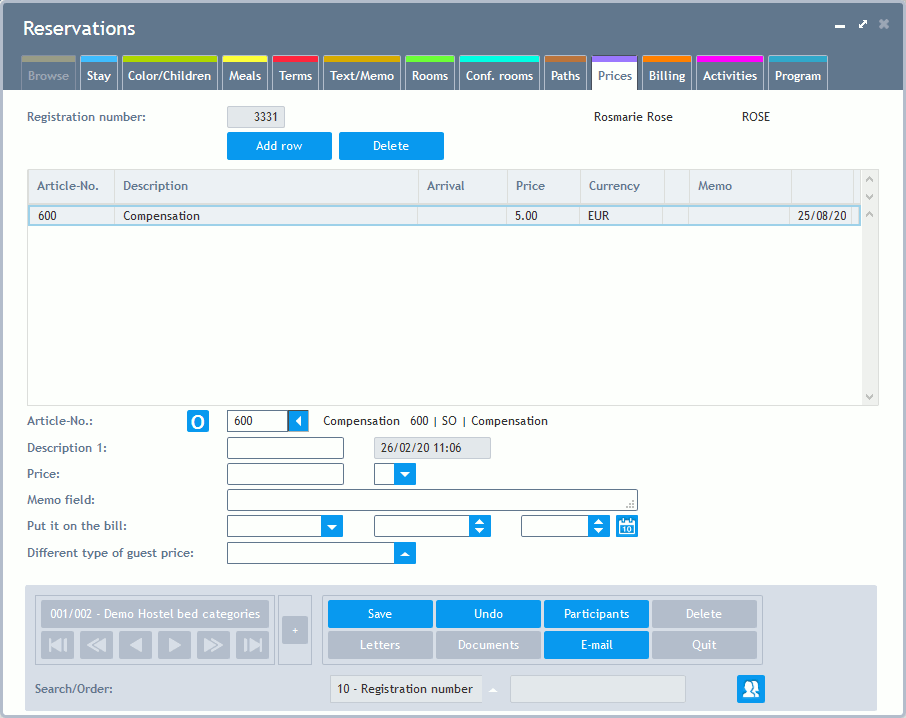
Article-No.: Corresponding article number.
Description 1: Name or description of the article.
Creation Date: At the right next to field "Description 1" you find the creation date of the entry.
Price: Default price. For articles marked with "Reservation Price Tab" in the "Article Database", page Detail, the price can be changed in Reservations although it is a fixed price. This may be an advantage for deviant prices for one reservation. A price changed for one reservation is only valid for the respective day, if a date is added for the new price in line "Put it on the bill". That is how different prices can be valid on different days.
Flexible Pricing (yield management): If this function has been activated with "Y" in the Article Database, the used price at the time of the booking is stored here on page "Prices". This price is then fixed and documented for the reservation. This setting is used, if the price is changed for a certain day and this has not been agreed on with the guest beforehand. Using this function, it is secured that the system used the price agreed on by both parties. These articles should be marked as fixed priced on page Detail ("Input allowed": Price "N" and Reserv. Price Tab: "Y" or "Z").
Memo Field: Free info field.
Put It on the Bill: Here you can define whether this item or service should also be put on the invoice additionally. Different price units are available. A factor can also be entered (e.g. consumption value electricity in a holiday flat). Furthermore you can enter the date of the service in order to make the invoice comprehensible later on.
Via the Default Price Information an additional service can also be set onto the invoice automatically for each type of reservation: e.g. key deposit or laundry.
Different Type of Guest Price: This field is filled internally, if the type of guest is changed on page "Billing". Now, the new (changed) type of guest is used for the price calculation instead of the original type of guest.