ASSD - Ho(s)tel Management Software PMS 3
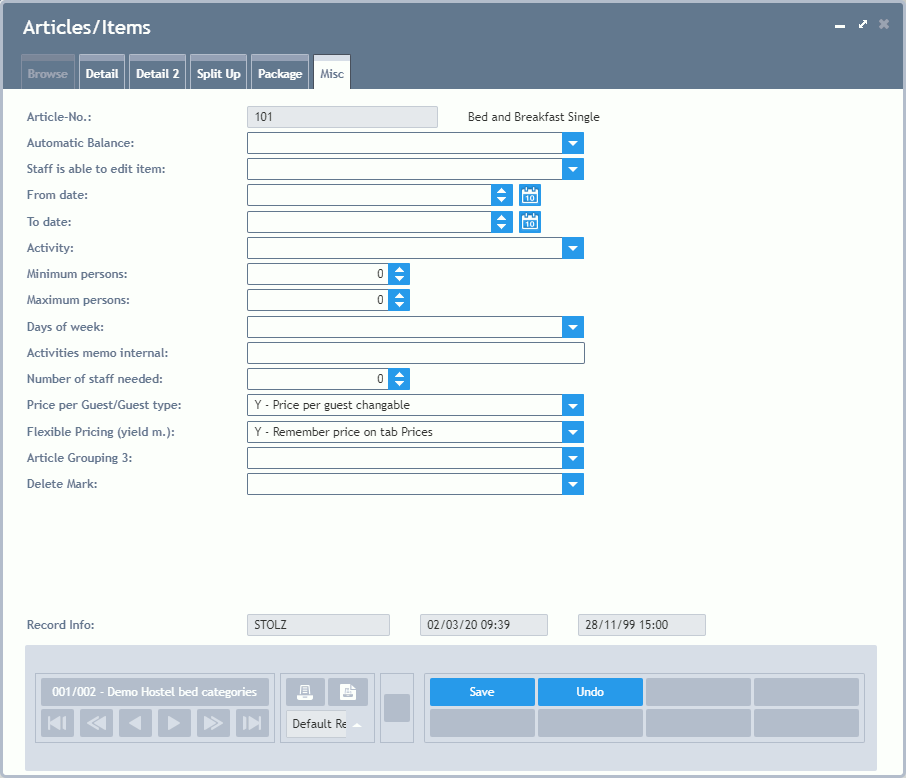
Automatic Balance:
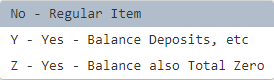
An article can be activated for automatic balance. Automatically, the system then issues an invoice e.g. including the return of key deposit, or considers an advance payment as an article. A reservation is billed completely (green X) only after all these articles have been balanced to 0 (e.g. received key deposits have been paid out again).
Option "Z" : Here, the automatic balance is also carried out if the booked positions of the respective article add to zero. If a booking with this article has been cancelled, the main invoice which is still open is corrected. On the other hand, this article cannot be recorded on the main invoice, as the article is balanced again straight away. That is why this option can only be used if the article is always billed via an own invoice (e.g. prepayments), too.
Staff is Able to Edit Item: In big companies, it is not desired that every house manager is allowed to change the article database. However, in order to ensure the requisite flexibility, special articles can be enabled for Direct Management in the House, here.
From/To Date: Period of time, the article/item can be booked in. Empty signifies unlimitedly.
Activity: You can mark an article/item as an activity, here. Please also see "Reservations", page Activities.
Minimum Persons: Minimum number of participants for an activity.
Maximum Persons: Maximum number of participants for an activity.
Days of Week: Days of week the activities are offered.
Activities Memo Internal: Internal Memo for activities.
Number of Staff Needed: Number of Staff needed for an activity. Please also see "Reservations", page Activities.
Price per Guest / Guest Type: This option has to be set to "Y" for all articles wanted to be displayed on page "Rates" in the Guests/Customers and the Guest Types databases. Articles which are not enabled here, cannot be taken into consideration for rates per guest or guest type.
Flexible Pricing (yield management): If this function has been activated with "Y", the used price at the time of the booking is stored on page Prices of the respective reservation. This price is then fixed and documented for this reservation. This function is used, if the price is changed for a certain day and this has not been agreed on with the guest beforehand. Using this function, it is secured that the system used the price agreed on by both parties. These articles should be marked as fixed priced on page Detail (Input allowed: Price "N" and Reserv. Price Tab: "Y" or "Z").
Article Grouping 3: not used.
Delete Mark: Mark the data with a delete mark here, if you want to delete an article via the Button Update in another house.
Record Info: Here you can see when this data was entered and which user has made the latest changes.