ASSD - Ho(s)tel Management Software PMS 3
On this page you can manage additional offers with limited participants such as courses, excursions and sports activities. After having chosen a guest on page Browse you can see the different activities offered on each stay day. The activities program also takes care of the supervision of vacancies and the automatic billing.
If you do not need this program part, page "Activities" can also be disabled.
Activities are stored under menu item "Reference Data/Articles/Items".
In the invoices, all activities are marked with "A" in the column "Rooms". That is how the invoice can be easily split up into activities and further services.
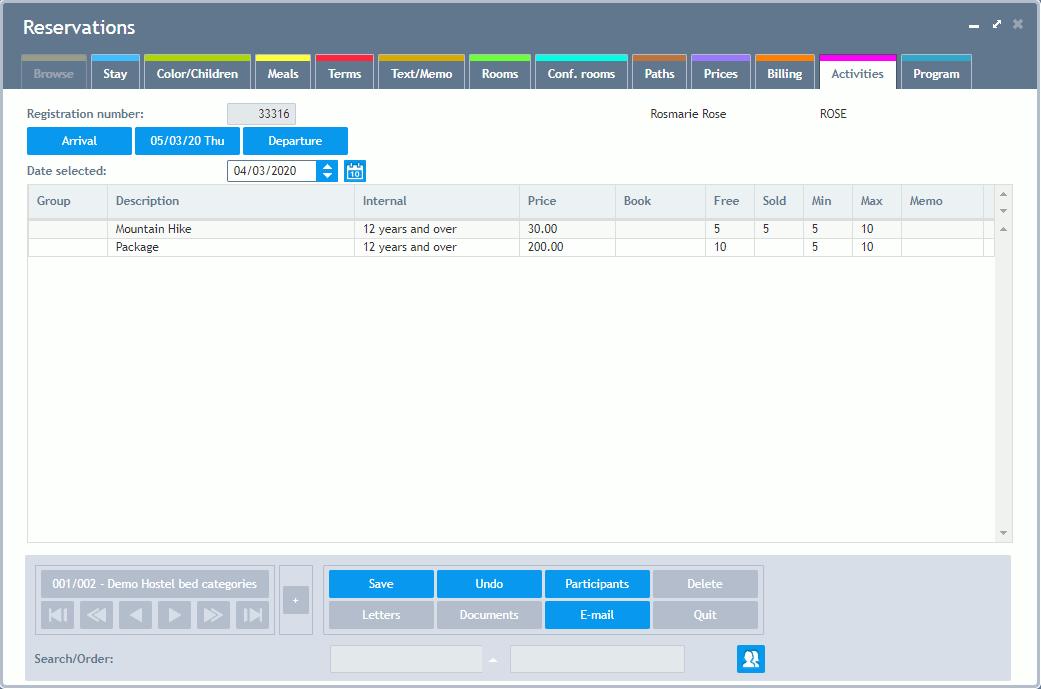
Notes:
Selection of the date: Via the buttons at the top.
Book: Entry in column "Book". Right mouse click transfers the complete number of people.
Column Memo: Free field for additional information (only for booked activities).
Reports:
Activities per reservation: Page "Activities" / button "Letters", Letter "04A" - Activities on the Invoice (Order: Invoice, Date, Article Number). If you use children prices, these have to be marked as activity with maximum 0 in order to be printed here. All fields of the invoice positions ("s_journal") and articles ("s_article") are available.
Activities amount and turnovers: Menu item "Reports / Business Reports", report "06A". This report shows all articles marked as activities in the Article Database (disable articles not needed anymore - do not delete them). Order and grouping is the article group then the article description.
Available activities in Calendar Overview Day: The available activities per day are displayed in the "Calendar Overview Day". Activities which are completely disabled (type of reservation "3x") are invisible.
Lists of participants: Menu item "Reports / Query Mailmerge/Labels/Reports": Create a new entry with type "05", data selection "60", order "AC", output file "activities.frx". The selection can also be made via page "Journal/Intern" via date and article and via all other fields (exclude type of reservation 39 - block period!).
Planning Staff: Menu item "Reports / Query Mailmerge/Labels/Reports": Create a new entry with type "05", data selection "60", order "AC", output file "actstaff.frx". The selection can also be made via page "journal/intern" via date and article and via all other fields (exclude type of reservation 39 - block period!). Only those activities are taken into account which the number of employees is set bigger 1 for. The report counts the number of these activities per day and adds the necessary employees. If the minimum number of participants is not reached, the report displays "MIN" and does not count these employees.
Edit History: A detailed history of all changes made in the area activities can be created via the button "letters", letter "HAC" - History Activities. This function is only available if Audit Trail has been activated (set "audit = Y") under "Settings/General Settings Supervisor" (please also see the Backup&Recovery Guide).