ASSD - Ho(s)tel Management Software PMS 3
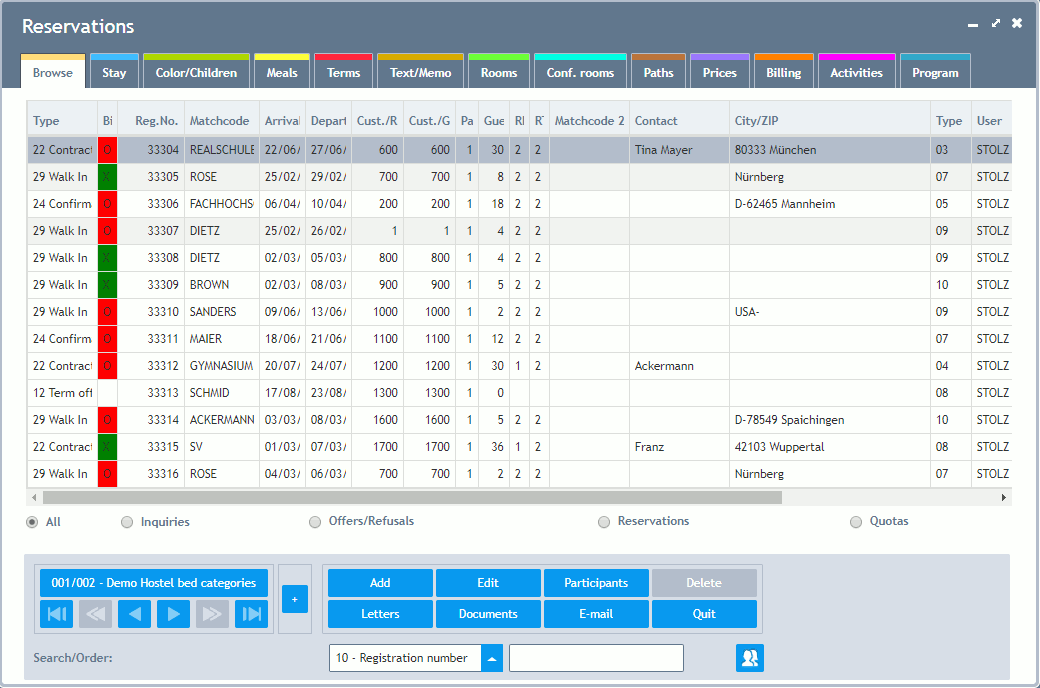
You can see the Type of Process in the left column of page "Browse" in the reservations. The "Billing Status" can be seen aside: red = invoice not yet paid, green = guest has paid, yellow = void invoice without a new invoice, M = manual invoice. The columns "Registration Number, Matchcode Name, Arrival, Departure, Customer/Reservation, Customer/Guest" and "Matchcode 2" can also be used for sorting and positioning purposes.
The number of Paths can be seen next to the column "Customers/Guests". If a reservation consists of more separate parts (e.g. deviant numbers of overnight stays for groups), a path can be created for each period of time under the same reservation number. Please note that the arrival date is the first date of all paths and the departure date the last date of all paths.
The Room Booking Symbol "RB" signifies the status of a room booking on bed basis. If this field is empty, a room booking has not been carried out yet. If it contains a "1", the room booking has not yet been completed. A "2" signifies that a room booking has been completed for all paths.
The Room Booking Symbol "RT" signifies the status of a room booking on the basis of types of rooms. If this field is empty, a room booking has not been carried out yet. If it contains a "1", the room booking has not been completed yet. A "2" signifies that a room booking has been completed for all paths.
Below the data grid, you have the possibility to filter your displayed data. If desired, only Inquiries (Internet), Offers and Refusals, Contracts and Reservations or Allotments can be displayed.