ASSD - Ho(s)tel Management Software PMS 3
Please also see the general Operating Instructions.
All guests, customers and interested parties are stored here. The entered data helps to construct your guest database. The entry in the guest database was already taken through when having entered a new reservation or inquiry.
The addresses can be supplemented by statistical data and by a great variety of features which can be defined freely.
This part of the program supports your Customer Relationship Management and an Optimal Customer Care. Even a very large number of addresses is not a problem for the system. Target Group Orientated Marketing such as query mail merge, circulars and offers, is possible in a simple way. You can classify your guests according to definable criteria taking the planned steps into consideration.
A history of each guest is available, where you can get information about the first contact, void reservations as well as all other contacts or the first stay and all further stays, from. By means of the history you can recognize the preferences of your guests with regard to the duration and time of stay as well as to reservations, very quickly.
Additionally, there is the possibility to store information about your guests' preferences in full text Memo Fields.
Some Important Functions - Overview:
Phonetic Search: With the help of this function, you can automatically find already existing guests while entering the name. An automatic search function is used, which also takes similar writings into consideration. Entering a guest newly and, if this guest has already been stored in your system, the selection out of the existing guest data, is defined as a process. You can compare the data of the guest which is entered newly with the already existing guest data and you can see whether this guest has already been entered into your guest database in former times, straight away. In this case you have the possibility to abort the new entry and select the guest out of the list. The new entry is then cancelled automatically. This way you can avoid entering the same guest and corresponding address twice.
The way to enter and to select customers and guests is independent of whether it is a new guest or an already existing guest. This function was especially created for the management of inquiries at call centres and has proved itself at a best way.
When leaving the input fields the phonetic search is started automatically. The program displays all names which are pronounced the same way (Murray, Murrey, Murry,...). The search contains name, first name and ZIP-code. It is not necessary to fill in all fields.
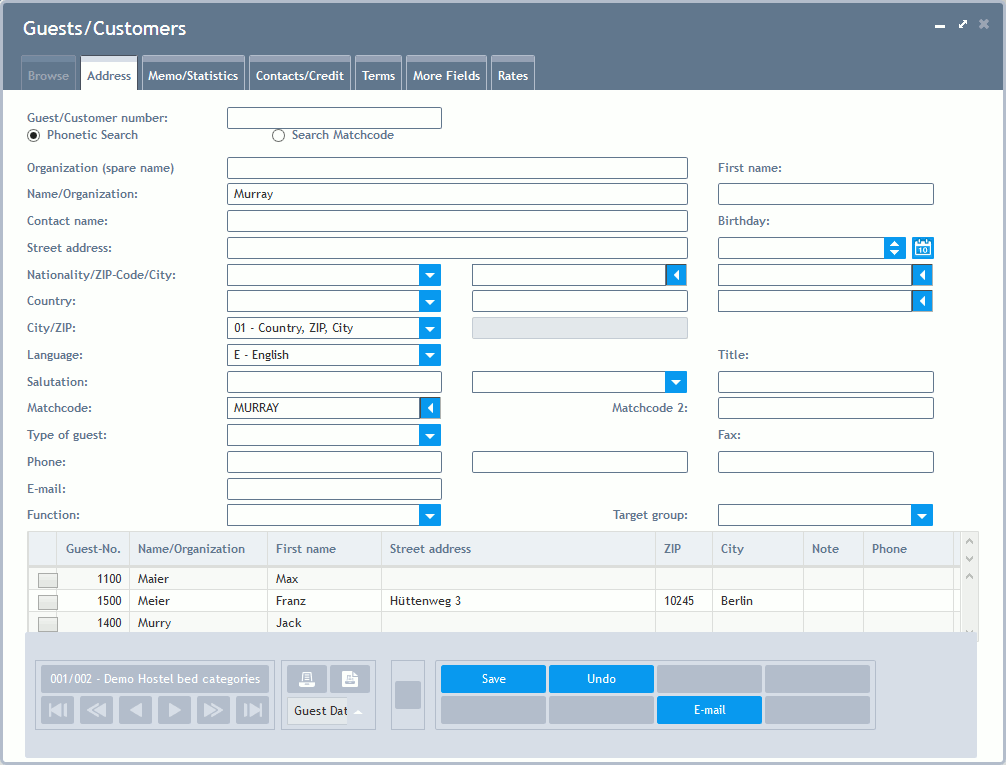
Identical names are displayed at the top, the others are displayed in alphabetical order. If the guest already exists in the system, you can carry on with the reservation process with this data.
ZIP-Code - Search Function: By entering a ZIP-code, the system automatically fills in city and state.
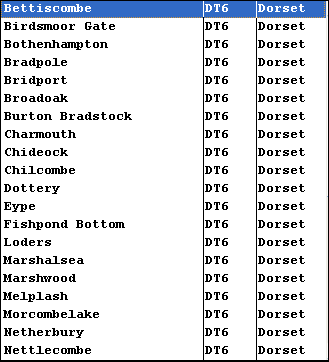
ZIP-codes for other countries (e.g. Germany, Switzerland, Austria, Luxembourg, Belgium, France, Italy and Spain) can be ordered from ASSD.
Guest Numbers for Quick Reservations: A special number can be used for guests, which should not be stored in the guest database (e.g. walk-ins). This Special Guest Number can be pre-defaulted e.g. in Quick Reservation.
Data Protection Regulations for Personal Data in Public Administration:
Under "Settings/Supervisor" it is possible to save a complete change history of the guest database by marking the field "guesthist" with a "Y". User, change data and time as well as changes (old and new value) are stored. If an address is deleted, this is not stored. That is why the deletion of addresses should be disabled!
Default Reports:
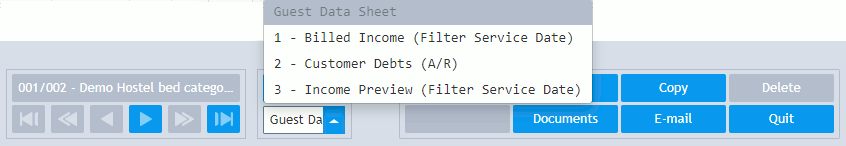
Three default reports have been created for the guest database: Billed Income, Customer Debts and Income Preview. The summary date and, if necessary, the house can be selected on page Rates. The reports contain the current number counter e.g. 3400 to 3499. This can also be set to fixed positions in the control field of the list entries (field: printlist), e.g. 0 = only this customer number, 1 = delete last character, 2 = delete last two characters. The list files are called "z_guest1" to "z_guest3".
The following buttons supplement the Control Bar:
Enter: Only appears when calling from another tab. Helps to transfer the guest number into the tab which is then called up.
Documents: Possibility to link documents of other applications as e.g. Microsoft Word or Excel (registered names of Microsoft) with a reservation or a customer.
Button E-Mail: If the system has been set-up correctly and if you are authorized you can send e-mails to your customers via this button.