ASSD - Ho(s)tel Management Software PMS 3
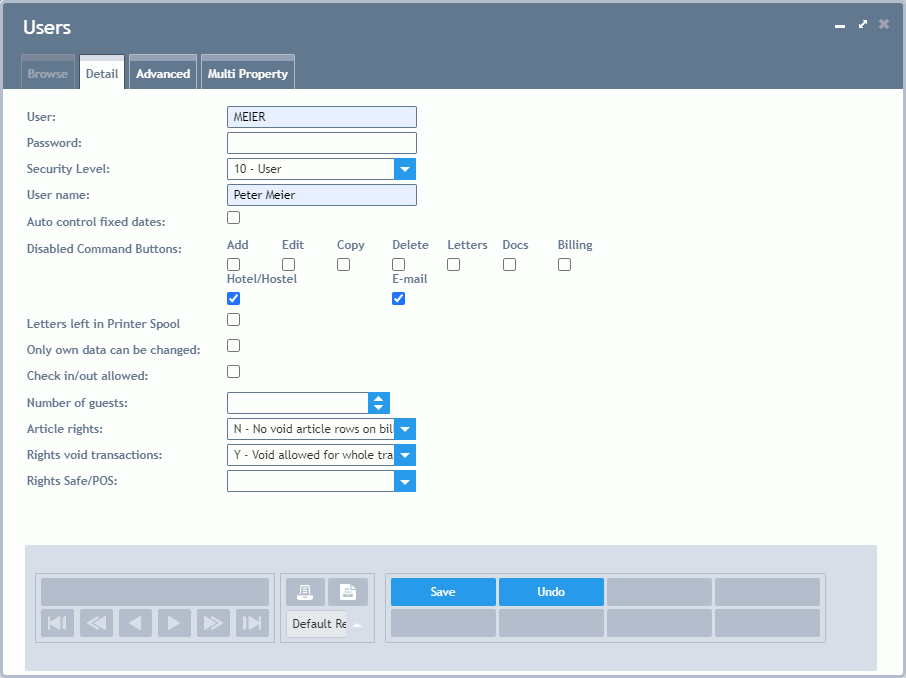
User: Name of user (e.g. name or initials). The users of the demo version should be changed into real names.
Password: Secret password. This is not saved and for that reason cannot be read anymore. If it is forgotten, a new password has to be selected.
Security Level: Select here, which menu items should be available. The security levels, as well as the corresponding menu items can be altered by the supervisor in the parameters or settings without having to be able programme.
The standard setting contains the normal user, the manager (including reference data) and the supervisor (additional settings, parameters for IT administration).
User name: Text field for the name.
Auto Control Fixed Dates: With this setting, after signing on, the Control of Fixed Dates is automatically called up if at least 1 fixed date, which has not been locked for automatic display, is due.
Disabled Command Buttons: Sets up, which buttons shall be disabled for this user in all program modules. With this option it is possible to create a user which has a reading permit (combined with some disabled menu items) but cannot change any data at all.
Only Own Data can be Changed: These users can only change the data they have entered themselves.
Check In/Out Allowed: The user may check guests in and/or out even if he/she does not have any allowance to alter data. (see "Disabled Command Buttons" above).
Number of Guests: The user can only enter or change reservations up to the number of guests fixed here (e.g. no permit to change group reservations).
Article Rights: No articles with a negative quantity can be booked in the Invoice and the Cash Register if this button is checked. This depends on the user rights in the Article Database.
Rights Void Transactions: Defines, whether the user is allowed to cancel a complete receipt on page Billing or Transactions.
Rights Safe/POS: User is allowed to switch from the POS to the safe. End of Shift Processing as well as Money Transfers between the safe and the POS are possible.