ASSD - Ho(s)tel Management Software PMS 3
This function offers an end of day processing with cash count, count of articles with cash value (e.g. phone cards) as well as the direct display of POS deviations at the end of day processing for the current POS user. For that reason, many single deviations are summed up for the calculation of a month's deviation. This end of day processing is only used in mid-sized and big organizations and the system should display all cash transactions. This means that each single POS, the safe and the bank have to be adjusted via the program. In this case, the reason for deviations can easily be detected and the system checks itself gradually: close POS, close safe, adjustment bank account.
As an alternative a different type of end of day processing can be chosen in independent houses. In doing so, the end of shift is defined only, and the income of the corresponding shift can be printed out via the reports of POS Closing. This menu item is disabled in this case.
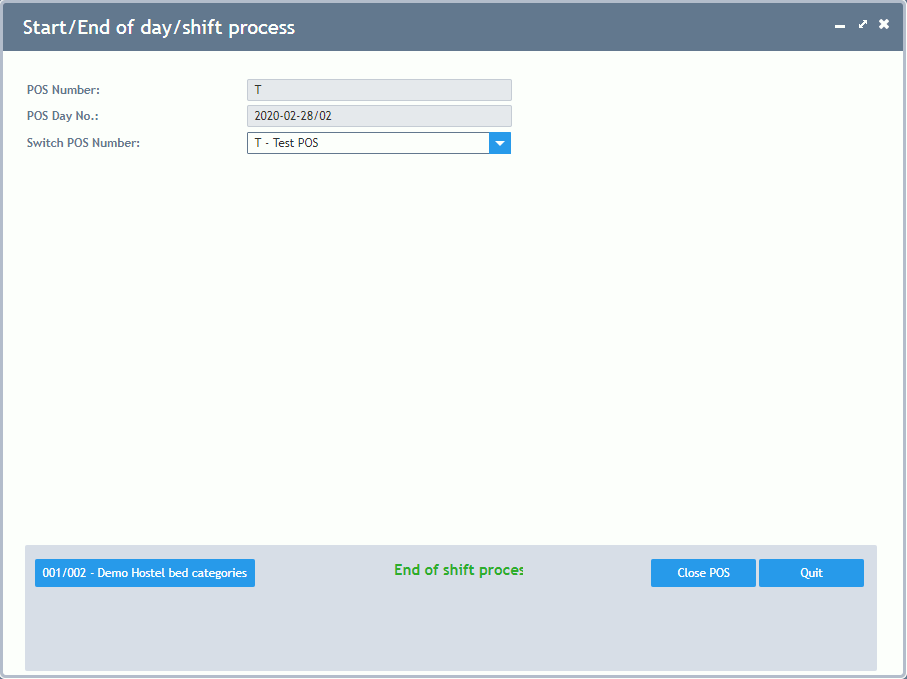
A daily closing of all POS, including the safe, can be recommended. The safe should be opened again right after having been closed, as otherwise the reception cannot book a transfer to the safe.
Before starting an end of day processing, a higher amount can be booked to the safe as a Withdrawal. Then, this money does not have to be counted anymore and has officially left the reception. Before closing the safe, higher amounts should be taken to the bank (book in Accounting).
POS Number: Concluded accounting area, e.g. single POS at the reception. There is at least one own POS number for accounting (e.g. 015 safe/accounting). End of day processings are carried out separately for each POS number. Cash movements between single POS are to be booked. Mostly a POS number is combined with a fix work space and the handing over is carried out while the change of shift (Closing POS). However, flexible assignments can also be defined depending on the user sign on in the system. This corresponds to the number of cash drawers which can each be signed up for any work space.
POS Day Number: Defines the shift of a POS: year-month-day/number. This number allows to adjust and report a shift independent of the system date. The POS day number is assigned when opening the POS or with the first booking after the end of day processing for configurations without an explicit POS opening.
Switch POS number: Users, which are authorized in the User Database, can switch to the POS safe and can close and open the safe just like any other POS.
Status of the POS (green/red): If the POS is open, this field is green. If the POS is closed, this field is red.
Button Switch Hostel/Hotel: Different houses can have different POS numbers.
Button Open/Close POS: The process is started with this button and an input template for the End of Day Process - Counting Cash is being displayed. In case of an opening, the POS is already open at this stage. The further processing only serves as a confirmation of the stocks of the latest end of day processing.
Button Quit: Cancel and close the tab.