ASSD - Ho(s)tel Management Software PMS 3
With the help of this part of the program, you can retail without any reference to a reservation. It works just like the Billing.
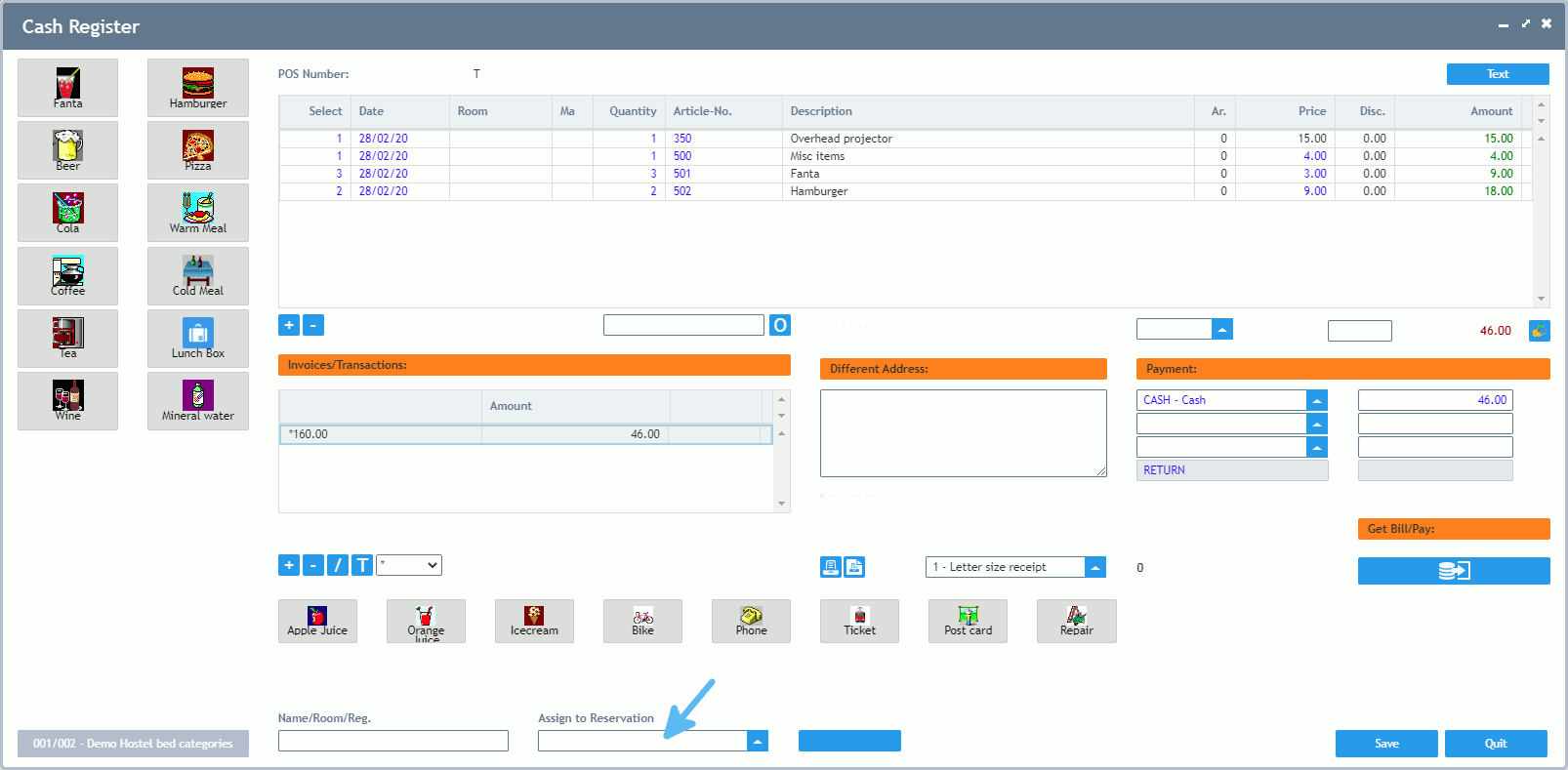
The retail cash register can only be opened once for each POS number. After having billed the article, the receipt is not visible anymore. That is why cancellations have to be booked via Transactions.
Just like in the invoice, more receipts can be processed at the same time (e.g. tables) and an invoice can simply be splitted.
In comparison to the invoice, there is a large amount of big buttons to call up articles faster. These buttons can also be distributed on more pages, which are marked with a coloured background. The setting is defined under Button Definition Cash Register. Call up via menu item "Reference Data/Button Definition Cash Register or via a right mouse click on one of the buttons on the cash register to open the settings of this respective button directly.
The cash register numbers "010" and "011" offer higher invoice rows, optimized for the use of a touch screen.
Positions of the retail cash register can be booked to a reservation instead of having to be paid straight away for resident guests of the house (possible on from version 2.8). These items are booked onto page prices of the reservation and are then paid in course of the final billing. All guests allocated in the house on the current day, can be selected at the bottom of the tab marked with a red arrow in the picture above (Check-Out due time, Check-Out, Type of reservation beginning with "2" or billing in type of reservation = "B"). You can also search for room numbers, name and registration number within this tool.
Via the button marked by the blue arrow the positions are finally booked onto the reservation selected at the left.
In order to be able to use this tool, each user has to be authorized under "Reference Data/Users", page Advanced.
Additionally there is a button for the "Retail Cash Register" on the ASSD tool bar. The first page is automatically skipped when clicking on this button.
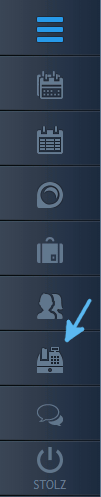
The retail cash register can also be closed in the "Edit" mode now (without saving beforehand).