ASSD - Ho(s)tel Management Software PMS 3
The "Transactions" tab chronologically displays all entered receipts (invoices, end of day reports,...) of one POS number. Receipts which can be cancelled (e.g. accounting, POS) can be cancelled here, as well. Invoices of reservations are cancelled directly in Reservations, unless they have already been deleted.
Page Browse
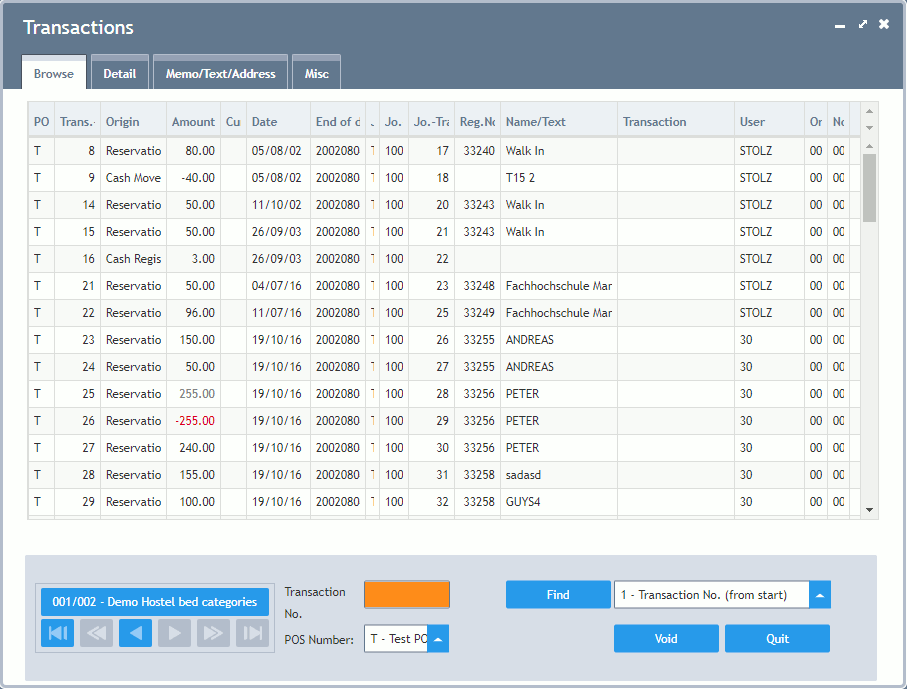
Please also see POS/Accounting - General for the system and the meaning of the fields.
Cancelled receipts are listed with a light grey sum and cancellations with a red sum.
The Origin shows, which part of the program this receipt was created in.
Find in Transactions
ComboBox List on the right of the button "Find": Defines what should be looked for:
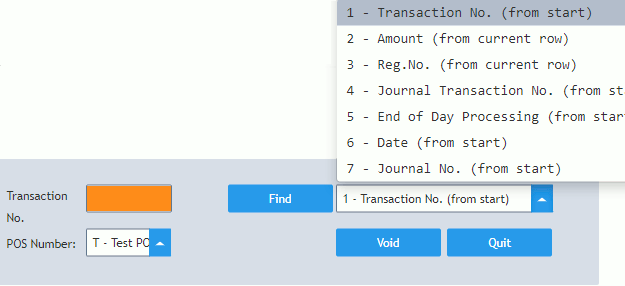
Input Field for Finding Entries (see above in orange): Enter any expression which should be found.
Tolerance Field (right next to transaction number - for finding amounts: Amount): Only when searching an amount. Offers the possibility to enter a search tolerance (e.g. +/- 5 EUR).
Button Find: Starts the search.
Button Next: Continues the search (further accordance).
POS Number: Users which are authorised for the User Database can change to another POS, here.
Button Void: Cancels a receipt, if possible. This means that a new receipt with the inverse sign is being created. Both receipts are marked and can be printed out or displayed via the cancellation reports.
Button Quit: Closes the tab.
Page Detail: In this page, further entries and positions concerning a receipt are displayed. The positions are marked by their type and sub-type.
Type 1. Character: Empty = position of article, "P" = payment, "S" = split articles, "C" = count, "M" = internal transfer.
Type 2. Character (Sub-Type): "1" = with overnight stay, "2" = without overnight stay, "3" = all-inclusive package. These entries are used for article reports.
Page Memo/Text/Address: Further entries to a receipt.