ASSD - Ho(s)tel Management Software PMS 3
This program helps to pre-register your bookings which can then be transferred to an external accounting system.
Prepayments and payments of invoices can be registered with menu item "Accounting". This has some advantages over the direct registration in Reservations. These bookings can be entered according to the bank statement separately from the reservations by another employee. The amount having demanded as prepayment can be seen straight away, and there are logic checks advising against wrong bookings, e.g. a confusion of prepayments and payments of invoices.
Additionally, this program is proper for a complete registration of all transactions in one house which are relevant for accounting. The transaction registered this way can then be e.g. monthly transferred, to the actual accounting system of the organization either in sum or detail via the Booking Journal (diverse interfaces are available).
The entry of the bookings is made via pre-defined booking procedures and thereby even allows employees without any accounting knowledge to record bookings in an easy and perspicuous way.
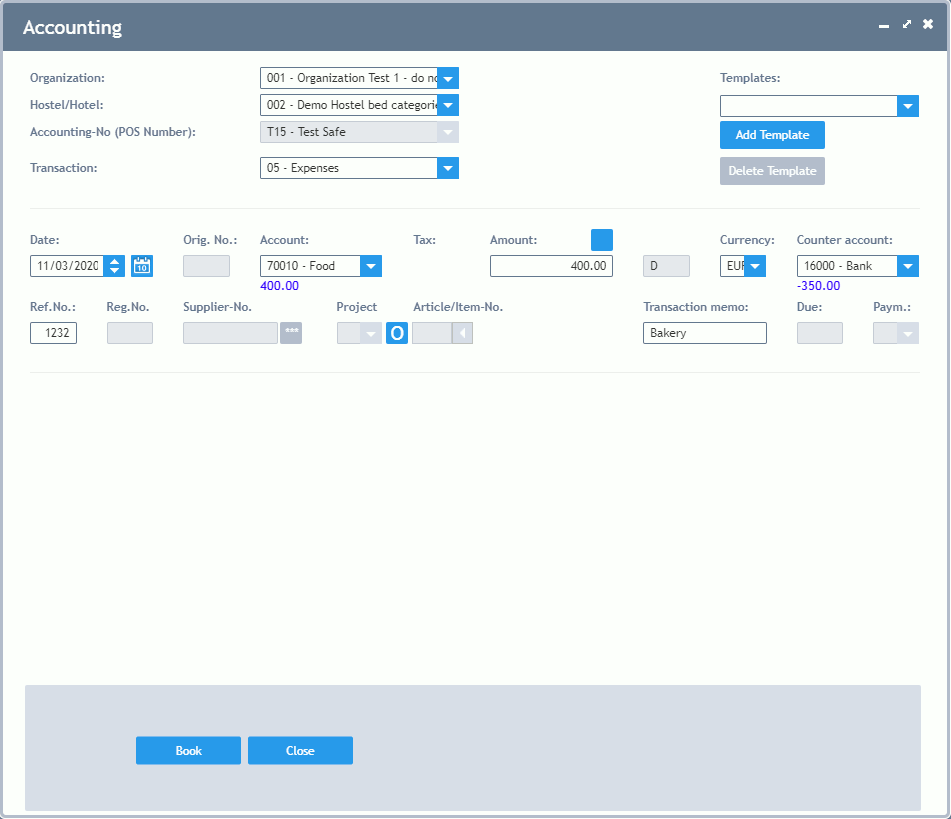
Organization/Hostel/ Hotel: Selection of the house if different houses are located on one system.
Accounting-No. (POS Number): Each booking is assigned to a POS number in the transactions. This also takes place if it is a bank booking or any other booking. As a standard, the POS number of the safe "015" is therefore used.
Transaction: The transactions are defined in the Reference Data by the supervisor. They enormously facilitate the handling for all users, as no accounting knowledge is required for entering bookings. Via the transaction types the user can only choose between correct entry possibilities (e.g. accounts) and the entries are checked again according to the selected transaction type.
a) Prepayments/Receivables: Transactions for payments referring to an active reservation (registration number) or using a registration number smaller than 3000. Offers the possibility to manage prepayments and receivables.
b) Income and Expenses: Booking of income (e.g. interest) and expenses, which are not booked via the POS or an invoice.
c) Transfer Safe/Bank: Money transfers between the safe and the bank are booked via an offsetting account. In practice, this requires two separate bookings. The safe is always booked first (counter account is the offsetting account). The corresponding receipt or the transaction number is stored with the bank statements. Some days later, when the money has entered the bank, the offsetting account is credited and the amount is booked onto the bank account. Please enter the original transaction number for this booking. This ensures that the original amount is being booked completely. Fees that may arise (e.g. for cheques) are, on demands of a correct accounting, booked as an expenditure with a new transaction (transaction expenses) and the bank balance is correct again.
d) Offsetting: Vouchers which are dealt with as cash first, as well as invoices which cannot be brought in, can be booked onto other accounts (voucher account, bad debts) so the POS is credited and the receivables balance is revised.
e) Supplier's Payment: A supplier's ledger is available. In this case, invoices are booked first and the payments later (please also see Open Items Balance).
Templates/Add Template: Here, the user can easily enter templates for recurring bookings. He/She can then select one of these templates later and does not have to enter the same data once more. In order to store a booking as a template, please click on the button Add Template. The template's name results from the transaction memo. If the template already exists, it is possible to overwrite it. Templates not needed anymore, can be deleted via the button Delete Template. Existing templates are simply selected out of the ComboBox list.
Date: This date is assigned to the transaction as the benefit date, so that a dated assignment independent of the entry date is possible.
Orig. No.: This field is necessary for bank transactions if transferring money from or to the safe. In this case, the transaction number of the safe transaction is entered and the amount is defined automatically.
Account: Either a list of accounts or an account defined by the transaction. Accounts can be entered in the Account Databases by the supervisor. An account "*SPLIT" offers the possibility to enter Split Bookings onto more accounts. The current balance is displayed underneath the account (including the entered amount).
By double clicking on the input field you can open a calculator, which all usual arithmetic operations can be carried out with (via the keyboard or via the mouse). If an amount has already been entered in the field, this is automatically used as the basic value. By clicking on "=" or pressing the "Enter" button twice, the calculated value is automatically transferred into the field "Amount".
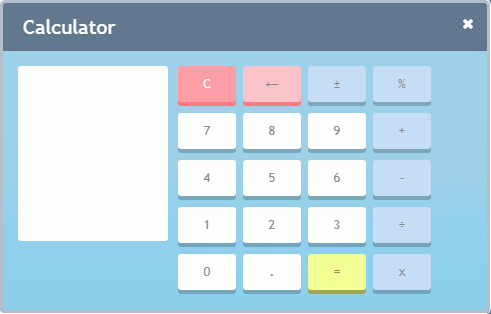
VAT: VAT key, if input tax or VAT has to be taken into account.
Amount/Currency: The booking amount is normally entered as a positive amount. The internal leading sign is automatically controlled by the transaction (debit or credit side).
Debit/Credit: The type of booking as stored in the booking transaction type.
Counter Account: E.g. the type of payment (bank or POS). Either a list of accounts or an account defined by the transaction. Accounts are entered in the Account Database by the supervisor. The current balance is displayed underneath the account (including the entered amount). So, the bank account can be adjusted to the bank statement, for example.
Ref.No.: Bank statement numbers for bank transactions.
Reg.No.: Registration number of a reservation for prepayments and payments of invoices. If no assignment to a reservation is possible, any number smaller than 3000 can be used, too (e.g. prepayments which cannot be assigned).
Supplier-No.: Statistical recording for expenses or required for the Supplier's Open Items.
Project: Recording a project ID for reports or the creation of a letter (e.g. confirmation prepayment). A letter can be automatically created in the printer spool via the field "project", provided that the registration number is higher or exactly 3000. Use: e.g. automatic issuing of payment confirmation letters.
Article/Item-No.: Recording an article ID or a package number for reports.
Transaction Memo: Further specification of the transaction (invoice number, guest number, purpose).
Due: Due days for invoices for Suppliers.
Payment: Transfer to payment program e.g. online banking.
Payment in Advance Amount, Asked Payment in Advance, Amount Due: Information on the reservation of the current registration number.
Button Book: The transaction is not booked until having clicked, here. A receipt can also be printed. Afterwards, the transaction which has been booked just now is displayed in grey.
Button Close: Closes the tab accounting.