ASSD - Ho(s)tel Management Software PMS 3
With this program, accounting transaction types can be entered for Accounting. Please also gain information from examples shown in the test houses. For users without accounting knowledge, using the accounting transaction types, facilitates to book the relevant business transactions, e.g. advance payments and accounts receivable. All these transactions can be exported into a Real Financial Accounting Program.
This is not a real database table, which manages the data per house, but a view on the settings (recognisable in the column "Pool"). This means that this data is valid for all houses in the system. In most cases, entries which have an empty column pool are relevant for you. It is possible to manage different data for different houses here, too. The supervisor then has to define different pools (e.g. for all test houses).
Page Browse
List of all types of bookings.
Page Detail
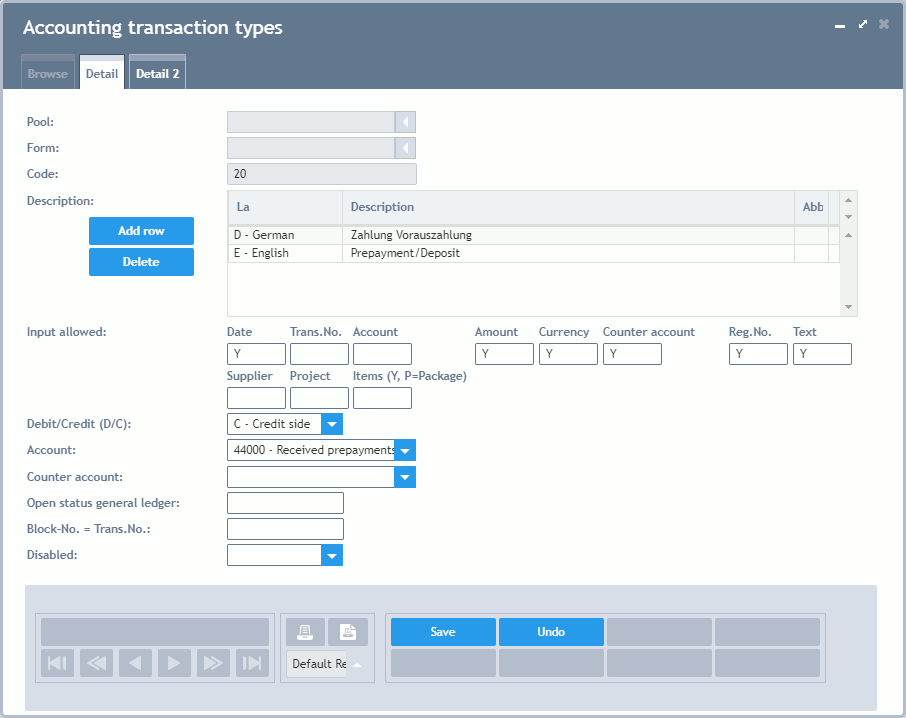
Pool: Via the Pool Assignment different houses can use different settings.
Code: 2-digit type of transaction code.
Description: Describes the type of transactions.
Input Allowed: The fields which the user has to or may use in Accounting are defined here: date of transaction, transaction number (for transfer POS/bank - open status general ledger), account number, amount, currency, counter account, register number (for deposits/receivables), text, supplier, project and items (P = Package). A "Y" means, that the corresponding field is activated.
Debit/Credit (D/C): Defines, on which side a certain amount should be booked from/to this account (debit or credit). It can thereby be achieved that the user can always enter the positive amount.
Account: Default account number or fixed detail (see above if field account is disabled). Customer debts and deposits always have to be entered in the account and not the counter account.
Counter Account: Default account number or fixed detail (see above if field counter account is disabled).
Open Status General Ledger and Transaction No.: Makes it possible to create open bills for transfers between the POS and the bank. Enter "O" and "Y" for the type of transactions for the safe. Enter "Y" in "Input Allowed" above and "Y" for the field "Transaction Number" for both types of transactions for the bank (debit/credit).
Disabled: Possibility to hide type of transaction in the user selection. Is used to hide the automatic types of forward balance transactions.
Page Detail 2
Calculate (Turnover) Tax: Defines, whether the turnover tax should be calculated internally and should be booked on the tax accounts (set up fields "vat2" and "vat").