ASSD - Ho(s)tel Management Software PMS 3
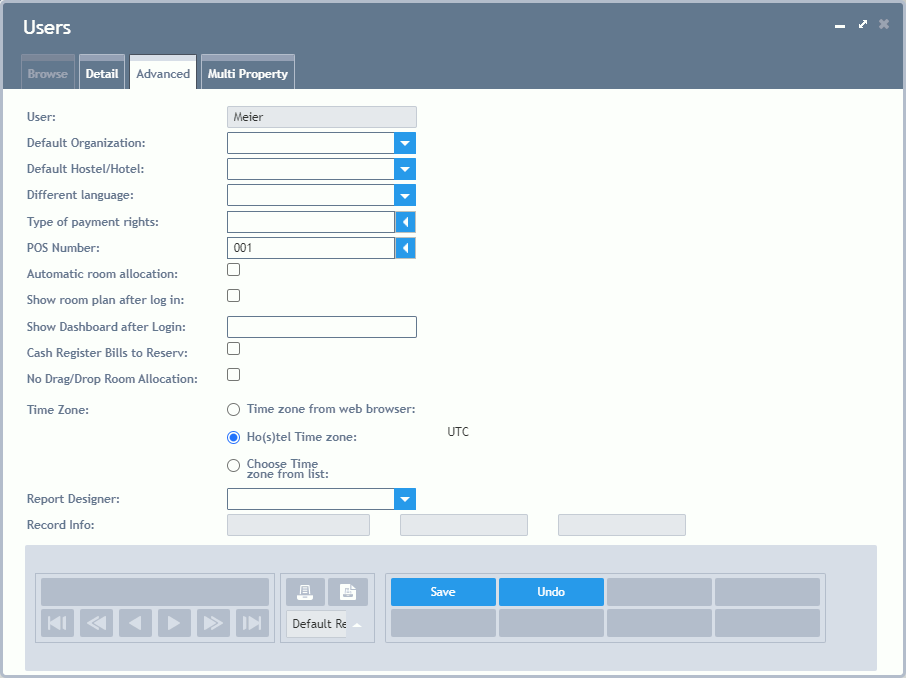
Default Organization/House: If more houses are managed from one database, different employees can work in different houses without having to change them via this button. If, additionally, the button "Hotel/Hostel" is being disabled on page Detail the user can only work in the house which he/she has been assigned to.
Different Language: The program supports different languages at the same time. The language of the program desktop can be selected differently from the General Settings.
Type of Payment Rights: The user may only use the types of payment in Invoice and POS which have smaller or identical right symbols in the Article Database. This may be used e.g. to lock credit payments for reception employees.
POS Number: Offers the possibility to fix the POS Number dependent on the user which is signed on instead of fixing it dependent on the desk. However, the POS number itself is not saved here, but a code which has to be entered in the Settings, ComboBox Lists (field "upos") beforehand. If possible, this should correspond to the POS number and has to be assigned to the POS number under Allocation POS Numbers.
Automatic Room Allocation: If this field is ticked, the respective user can use the Automatic Room Allocation.
Show Room Plan after Login: If this field is ticked, the Calendar Overview Day is started directly after signing on. Please make sure that there is at least one user neither having activated the calendar overview day nor the control of fixed dates in order to be able to maintain and recover your system if necessary.
Show Dashboard after Login: If one or more dashboard numbers are entered in this field, they will open immediately after login for the corresponding user.
Cash Register Bills to Reserv: If this field is being activated, the user can book items of the Retail Cash Register onto an existing invoice in reservations.
Report Designer: Here you can specify whether the Report Builder should open for the corresponding user (if this is activated in the system) instead of the print preview and/ or the print command.
Record Info: Here you can see, when this data record has been entered and which user has made the latest changes.