ASSD - Ho(s)tel Management Software PMS 3
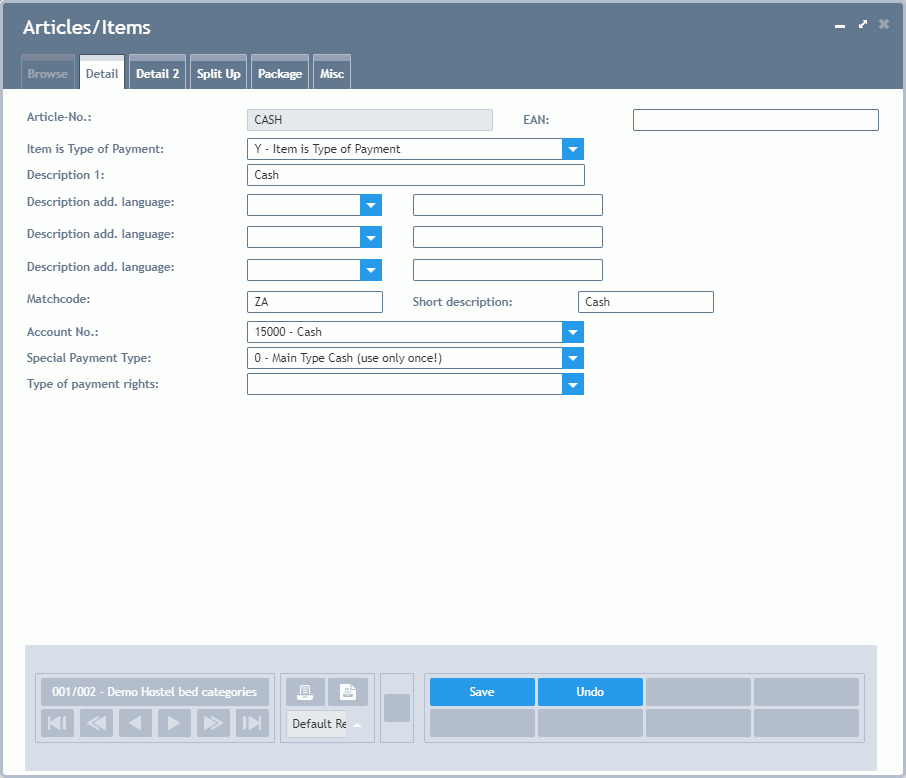
Article-No.: The ID appearing on the invoice. Alphabetical characters should be used for types of payment.
Position is Type of Payment: Here you can define whether it is an article or a type of payment. There is a different Input Mask for articles.
Description 1: Name of the type of payment.
Description Add. Language: Not supported for types of payment yet.
Matchcode: Search criterion for article selection.
Short Description: Further field, which is not used by the program up to now.
Account No.: Assignment of an account for reports. Please pay attention to an accurate assignment of accounts here, categorically. The correct account which has also been entered in the House Database and in the Types of Transactions has to be entered here for deposits and receivables as well as for the cash account for the End of Day Processing with Cash Count. A single type of payment is used for all types of credit cards for the credit card interface. The account to be selected here is "*reader". This activates the interface, which automatically assigns the correct account depending on the type of credit card (field "ccinst" in ComboBox Lists).
Special Payment Type: Some types of payments answer a special purpose and are only to be used once. By default, the main type of payment is selected over the whole amount for all invoices. Two balance types of payment define, what should happen with the remaining, depending on whether this is positive or negative. Normally, this is used for change (negative) or for open demands/credit (positive). Last mentioned requires a due date in the Reservation and a user right if necessary.
Type of Payment Rights: This field admits to combine types of payment to groups and to make these groups accessible to certain users only. If you enter e.g. "Y", only users who have entered a letter bigger "Y" or "Y" in the User Database may use this type of payment.
Page Detail 2
Sales Tax / VAT: Necessarily, this field has to be left empty in types of payment. For advance payments (deposits) the calculation of VAT is possible. This, however, cannot be recommended as problems may arise if the VAT rate changes in the future. Please gather all advance payments, relevant for your VAT payment, from the gross change via the reports manually. As the invoice displays the VAT for the complete invoice, you must not issue an affirmation of the deposit for your customers which enables to input tax deduction once again. Otherwise, you would have to pay the VAT twice. If your customer needs the deposit to be accounted for input tax deduction at the time of payment, please enter an article with a normal VAT and issue a bill over this article for your client, after he/she has paid the invoice. On the closing invoice, this article is subtracted from the articles at the top and only the remaining amount is displayed. This happens automatically if this article is marked for the Automatic Balance.