ASSD - Ho(s)tel Management Software PMS 3
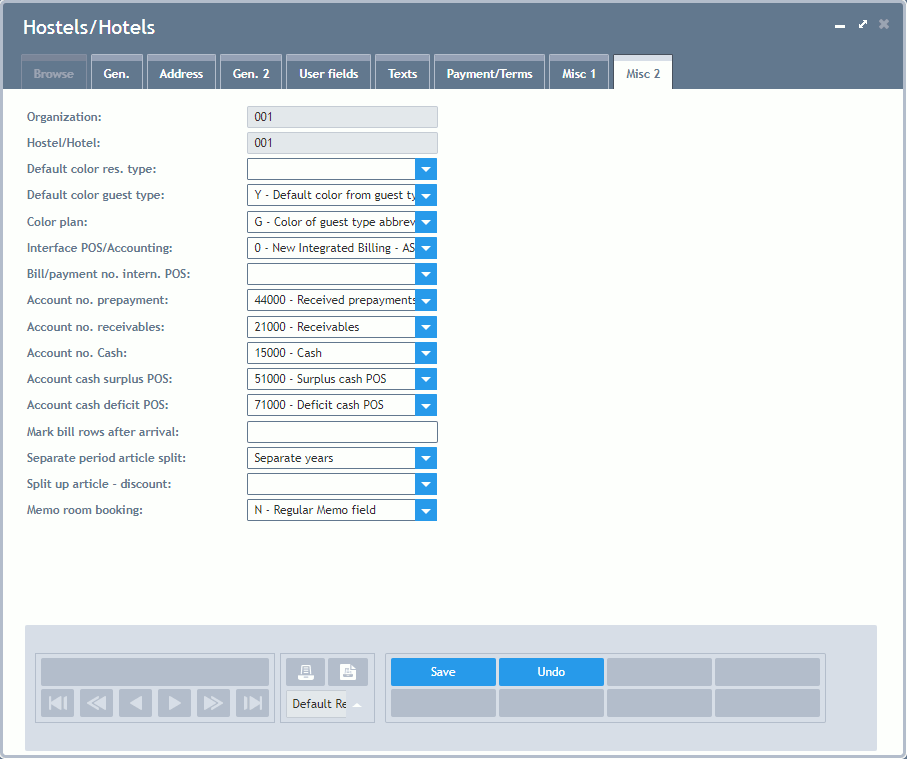
Default Color Reservation Type: In the Calendar Schedule guests are marked with different colors. This can take place depending on the type of reservation and the confirmation of the contract (e.g. option red, contract not confirmed yellow, contract confirmed green). You can always change the color manually, too.
Default Color Guest Type: In the Calendar Schedule guests are marked with different colors. This can take place depending on the type of guest (e.g. guests green, individual guests red, families yellow). You can always change the color manually, too.
Color Plan: Colors for a summarized display in the Calendar Schedule (according to the type of reservation and type of guest abbreviation).
Interface POS/Accounting: Please do not change. "0" stands for our integrated POS and accounting system. "1" for the interface to our old POS and accounting system.
Bill/Payment Numbers Internal POS: All transactions are consecutively numerated within one POS number. As a consequence, all bookings e.g. prepayments or end of day processings are included in this numeration. If you wish the outgoing bills to be counted consecutively, you are offered the possibility to numerate all other transactions in an own number counter beginning with 50000000, here.
Account Number Prepayment and Receivables: These accounts define, which transactions are prepayments and which are receivables. They have to be stored with the corresponding types of payment in the Article Database. Furthermore, they are entered in the Types of Bookings for prepayments and receivables.
Account Number Cash, Cash Surplus POS, Cash Deficit POS: Defines the accounts for the End of Day Processing with cash count and adjustment.
Mark Bill Rows after Arrival: All invoice positions which are added after the arrival are marked, i.e. services paid on the spot by the customer. This information can be used e.g. in the Reports.
Separate Period Article Split: For accounting purposes, one article can be split up into several articles in the Article Database: e.g. overnight stay and meals. This split-up is made for an invoice in sum or e.g. per day. Here you can define how this should take place. This is relevant for reports using the benefit date.
Split Up Article - Discount: Defines, whether the discount is completely subtracted from the main account or pro-rata of each split-up account. Special discount accounts in the Account Database then allow any allocation.
Memo Room Booking: For Youth Hostels or hostels, there is the possibility to define which beds the guests sleep in (by clicking on the wished bed in the quick reservation or via the memo field in the Room Plan) when booking the rooms. This can be activated here. The memo field of the Room Plan is then exclusively used for this purpose. This setting has advantages as well as disadvantages. On the one hand it is nice to see a guest in the same row (his/her bed) during his/her complete stay. On the other hand this gets complicated when bookings are fragmented, as then no bed which is free continuously can be found anymore. In this case it is better if the guests slip to the top automatically and beds which are free continuously can be seen straight away.