ASSD - Ho(s)tel Management Software PMS 3
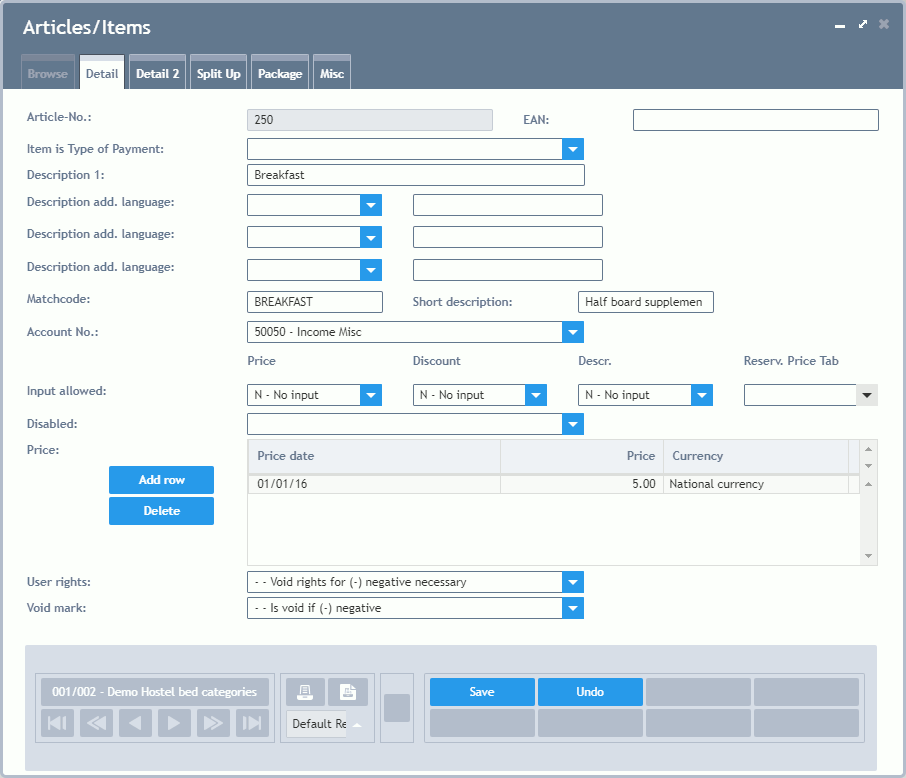
Article-No.: The article number has up to 8 digits and serves the unique identification of articles. The set-up of the articles should be planned accurately (grouping), so a certain logic can be recognized and no serious rearrangements are necessary later. Articles should always start with a digit. Articles beginning with "999" and amount to "0" are not printed on any letters (e.g. acceptances, contracts) nor on invoices. These articles are reserved for statistical purposes as e.g. to obtain exact statistical data for different room occupancy and room prices. Alphabetical characters should be used for the different methods of payment.
Item is Type of Payment: Here can be defined whether it concerns an article or a method of payment. There is a different Input Mask for type of payment.
Description 1: The text which appears on the invoice and in the program.
Description Add. Language: An own article name can be entered for up to three foreign languages. Select the wished language and enter the corresponding text aside.
Matchcode: Search criterion for article selection.
Short Description: Further field, which is not used by the program up to now.
Account No: Assignment of an account for reports. With this option different articles can e.g. be combined in one income account. A separation of articles to different accounts is possible on page Split Up: e.g. overnight stay, breakfast, laundry. The account is booked at the time of the issuing of the invoice and cannot be changed retrospectively. Furthermore it is possible to restrict the ComboBox list for accounts in this menu item via the Account Database.
Input Allowed:
- Price: Defines, whether the price can be changed or entered in the invoice.
- Discount: Defines, whether a discount can be changed or entered in the invoice.
- Description: Defines, whether the description can be changed or entered in the invoice.
- Reservation Price Tab: Defines, whether the price can be changed on page Prices of a reservation although it is a fixed price.
Disabled: Allows to disable or enable an article temporary. Is also used for Articles/Items Staff.
Price: Direct access to the Price List. It does not matter where you make your changes.
User Rights: Defines whether a special authorization in the User Database is necessary to sell or cancel an article. Herewith, e.g. returnable articles can be excluded from the cancel right (also see the Automatic Balance, to prevent malpractice).
Void Mark: Defines, whether an article with positive or negative sign in the invoice is listed in the cancel list. With this option returnable articles can be excluded from the cancel list.