ASSD - Ho(s)tel Management Software PMS 3
The prices are stored with a date, separately from the Articles. If prices change, you can enter the new price and the date here. However, it is also possible to edit prices directly from all database programs using articles.
Page Browse
Here, all prices are shown in a list including the possibility to sort them according to article-no. or price date. If a description misses, the article has possibly been deleted. The corresponding prices are not automatically deleted as well, but can be deleted manually here.
Page Detail
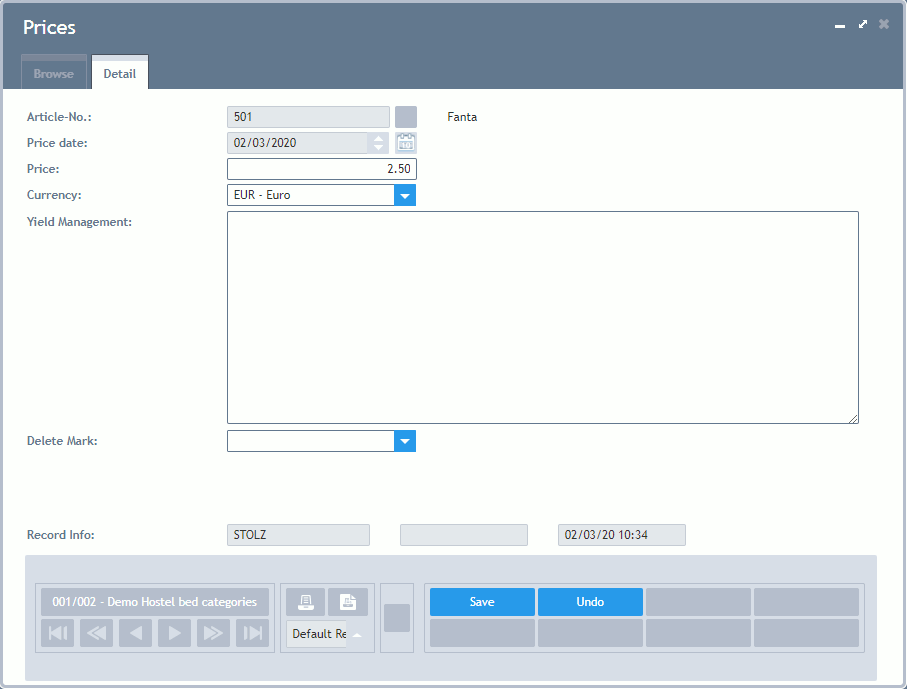
Article-No.: Assigned article number.
Price Date: On from this date, the entered price is being used. Each day is calculated separately when issuing an itemised invoice. For issuing a summed up invoice, the day of arrival is relevant, only.
Price: Price of the respective article.
Currency: Currency of the price. When issuing an invoice, the price is being converted automatically.
Yield Management: This function provides an automatic flexible calculation of the price, e.g. dependent on the booking date (early booker, last minute) or the capacity. The calculation always refers to only one price entry. That is why one price entry should be created for one day in the desired period of time. This is simplest done via the Meta Price function: all prices with yield management are stored daily until the next date of the Meta Price management. All system commands and a multitude variables are at your disposal for this yield management. With pleasure we ascertain the right management for your requirements. The yield management is carried out automatically before Retrieving Internet Bookings or for test reasons via the button in the Price Management. Concerned articles should be marked for the Flexible Pricing.
It is possible to stop yield pricing after a certain, individually set date. This makes sense for bookings in the far future where no price is calculated yet. Once the prices for this period have been created and this date has been moved further into the future all those reservations get the new price automatically without the need to remove old prices. Please contact your system supervisor or ASSD for help.
Examples for available variables:
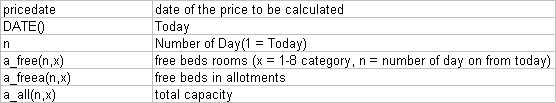
Example price between 10 and 20 linearly dependent capacity in category 1 with invoice on 0,1:
ROUND(((1-(a_free(n,1)+a_freea(n,1))/a_all(n,1))*10)+10,1)
Same example but bookings for today, tomorrow and more than 30 days in advance for the fixed price of 18:
IIF(pricedate-2<DATE() OR pricedate-30>DATE(),18, ROUND(((1-(a_free(n,1)+a_freea(n,1))/a_all(n,1))*10)+10,1))
A default value under Field Validation (m_price, nights) decides, for how many days the booking data determined on from today. The default value is 750 days in advance. This value can also be reduced, e.g. for speed reasons.
Delete Mark: If you want to delete a price in another house with the button Update, please mark your data with a delete mark here.
Record Info: Here you can see when this data was entered and which user has made the latest changes.
Button Yield M.: Via this button the prices are newly calculated with the help of the entered price functions.