ASSD - Ho(s)tel Management Software PMS 3
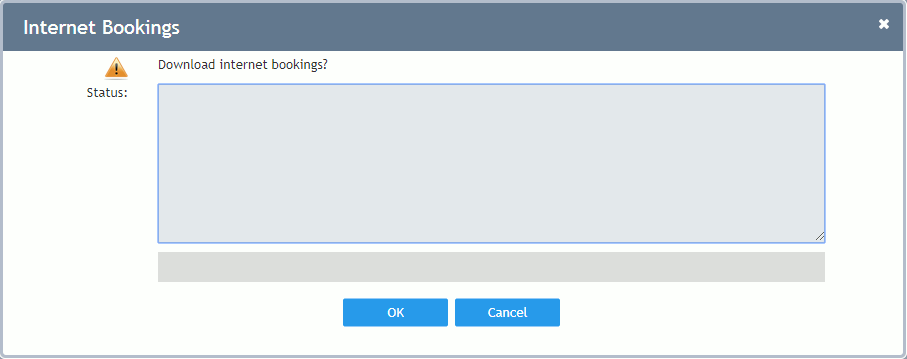
This program helps you to (e.g. daily) retrieve your inquiries or bookings having received via a supported Internet booking system. All data is then directly transferred to the Guest Database and to Reservations. Furthermore, the float allotment is newly calculated and all Internet allotments are being updated. If error messages are shown after having retrieved Internet bookings, you should necessarily follow them, in order to prevent any overbookings. Afterwards you should check the bookings you have downloaded under the menu item Reservations. Then you can assign different rooms to the bookings and answer inquiries directly (refusal, offer, contract, confirmation, via E-mail, fax, letter). The type of guest has to be entered in the guest database for groups (otherwise the guest is displayed in black in the room plan). Also pay attention to the texts in reservations, page Text/Memo (bold letters).
If a customer books online with an E-mail address which is already stored in the guest database, this corresponding entry is assigned to the reservation and no new one is created. Please double check addresses of group enquiries.
The interface set-up is best carried out by the supervisor under the menu "Reference Data / Internet Booking Interface" or under "Settings/General Settings Supervisor" (automatic RAS connection to the Internet followed by a disconnection, proxy settings).
If bookings or warnings (e.g. over allotment) are recognized when retrieving Internet bookings (set-up by your system supervisor), Messages are automatically sent to all users of security level "20" and logged-in users of security level "10".