ASSD - Ho(s)tel Management Software PMS 3
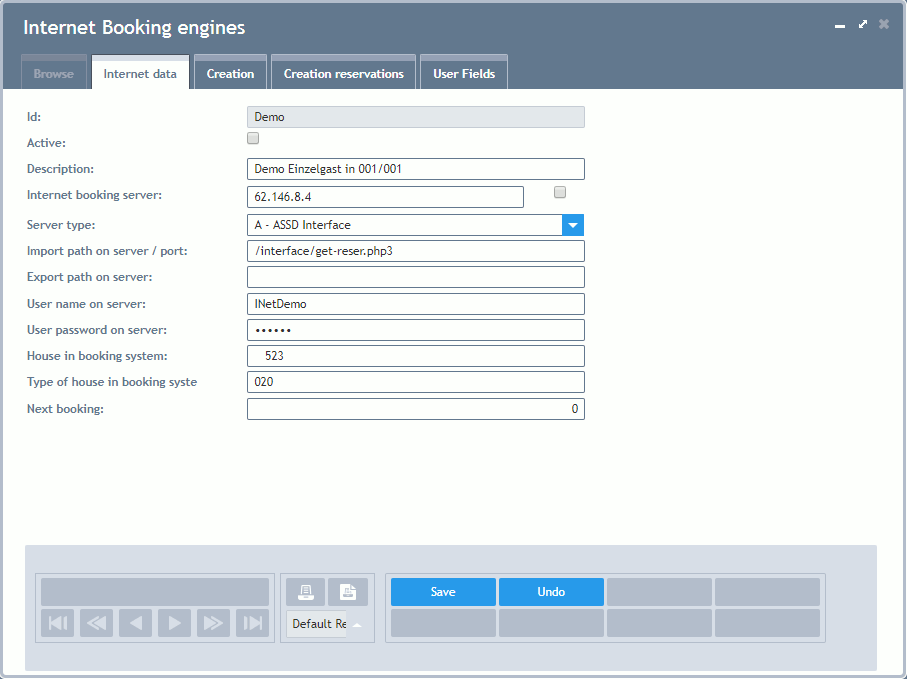
ID: Select a unique ID for each entry (determines the order).
Active: Allows to disable an entry without having to delete it.
Description: Short description to see what kind of entry was made here.
Internet Booking Server: Domain name of the server, which the Internet booking system is located on. Although an IP address can be entered instead (e.g. if it does not work with the domain name), this should only be used in exceptional cases as the IP address may alter.
Secure Server / SSL: Tick box next to field "Internet booking server".
Server Type: This field determines which booking system should be communicated with.
Import Path on Server / Port: Indication of an Internet address for the retrieval of bookings.
Export Path on Server: Indicates an Internet address for the supply of availabilities. When generating a backup of one house pay attention that no real dates of a house are overwritten by mistake. If this entry is left empty, no availabilities are exported.
User Name and Password on Server: Your users' names and the passwords for the administration of the database of the respective Internet booking system.
House in Booking System: Identifies the corresponding house ID number on the Internet (with leading zeros for ASSD booking systems).
Type of House in Booking System: Target group in the ASSD Internet booking system: e.g. "020" individual guest booking, "021" individual guest inquiry, "040" family booking, "041" family inquiry, "050" inquiry Hostel, "060" group. If necessary, please contact ASSD.
Next Booking: Defines, which booking number should be called for next. If your booking system has already been running for a long time, be careful when setting up the interface. If nothing is entered here, all bookings are loaded! If the set-up has been completed once, nothing has to be changed here anymore.