ASSD - Ho(s)tel Management Software PMS 3
On this page you set the order the system searches for rooms. It does not matter at all, which rooms you assign to your guests having booked on the Internet, later.
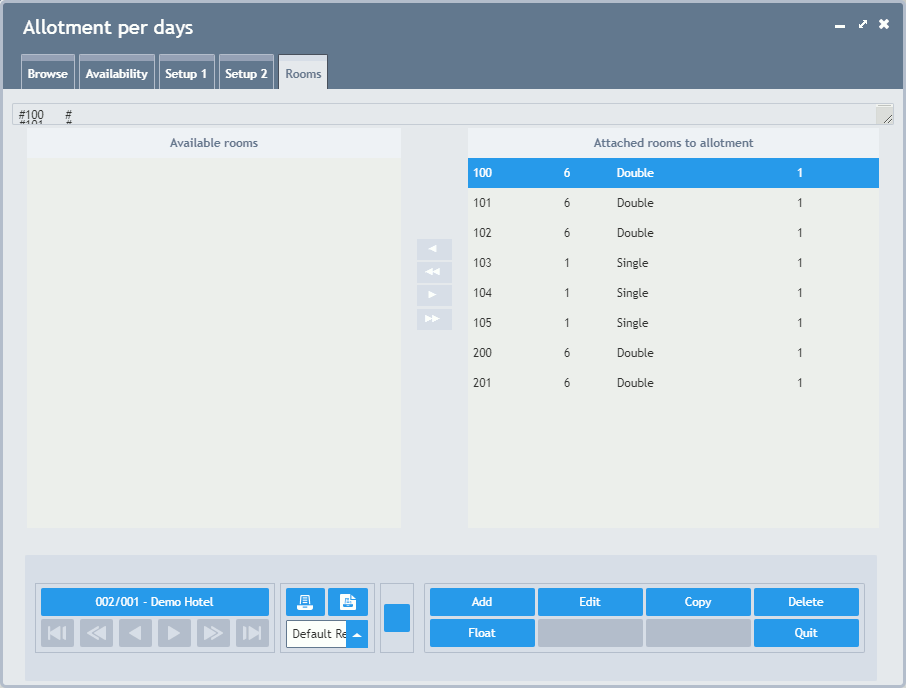
Via the button with the arrows between columns "Available rooms" and "Attached rooms to allotment", single rows (single arrow buttons) or all rows (double arrow buttons) can be assigned to the Internet allotment.
Rooms (categories) which are necessary for the allotment can be marked in color in the "Calendar Schedule", page Rooms Days. This is a dynamic assignment, meaning that these rooms can be booked normally and the system then searches for other rooms of the same category to be marked as allotments, automatically. If there is no room in the needed category, an error message appears in the Room Plan: On this page you can define the order which the system should search for rooms with.
Despite this message, the system tries to mark other room types as allotments, stored on page Rooms in order to prevent from overbookings. If you use Float allotments, this error message can be easily switched off, by simply Retrieving Internet Bookings, as then, the number of rooms to be marked as allotments is reduced to the percentage of still available rooms.
Button Float: Via this button, the calculation of the float allotments can be tested without having to retrieve Internet bookings.