ASSD - Ho(s)tel Management Software PMS 3
All allotments are activated here and are assigned to the corresponding types of rooms of the Inhouse software. Please always ask the supervisor before changing anything here.
Allotments can be directly linked to the types of rooms of the program. For float allotment, e.g., this is obliged. Linked allotments are automatically reduced when importing bookings. But there are also allotments which are not linked, e.g. inquiry allotment or allotment for the central message of available beds.
Allotment Name: The allotment is activated for page Availability when entering any name. 12 allotments are available in total. For editing, the number/order of the allotment is decisive. This has to correspond to the position and the conventions of the Internet booking system.
The following fields define, whether the allotment is linked with the booking of the Inhouse software and which calculation basis should be used for float allotment. Both can either happen for the total number of beds (or rooms) or for one type of room. A recalculation could be necessary, if an allotment is managed on room basis in the one system, e.g. Internet, and on bed basis in the other, e.g. Inhouse system. Please only make changes if having contacted the supervisor previously.
The calculation is carried out from the Internet or page Availability to the Inhouse reservation system.
Link Total: These columns define, whether the allotment should decrease the total number of beds (or rooms). Without any operator - only amount 1 - it can be used for float allotment for the central display of beds. Times, selection field Operator (not inter-linked, times, divide).
Link Room Type: Link to a special type of room. A valid room booking or type of room booking is defaulted! Times, selection field type of room, ComboBox Operator (not inter-linked, times/divide).
Last Internet Update: The date of the latest Internet Update is shown here.
If you send the same allotment to different booking systems, we recommend to upload not only the edited days, but all days. This is also recommended for Hostelworld, in order to make sure that price changes are being uploaded. For this, please set the date of the latest Internet Update to "01.01.00" (January 1st 2000). This date is then fixed so now, all days are always loaded .
Example Youth Hostels without Bed Categories (Inhouse - total beds - Categories Rooms, Internet - Beds/Rooms): Beds on the Internet
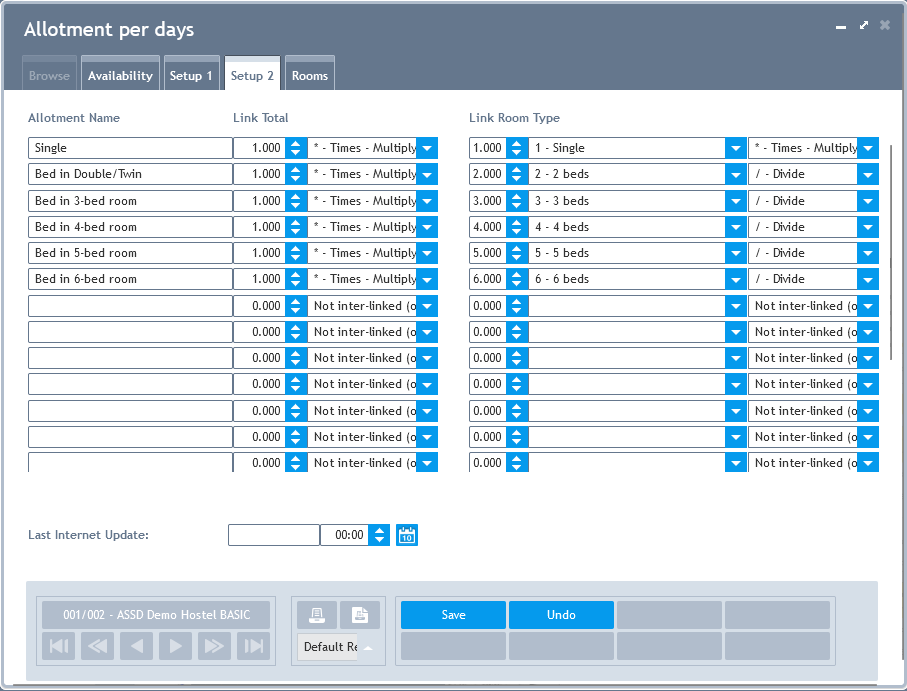
Double rooms as whole rooms:

Example Hostel with Bed Categories (Inhouse - Beds, Internet - Beds/Rooms): Beds on the Internet

Double rooms as whole rooms:

Example Hotel (all rooms):
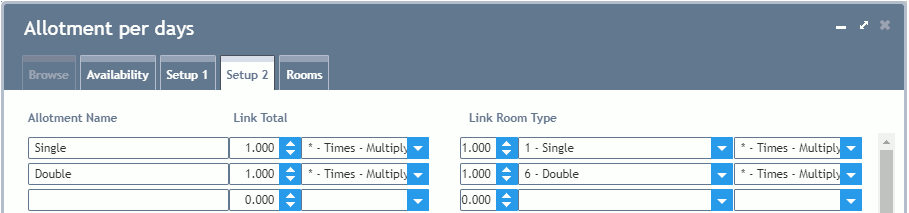
If you wish to delete a quota, all entries have to be deleted on page Availability for all days, first.