ASSD - Ho(s)tel Management Software PMS 3
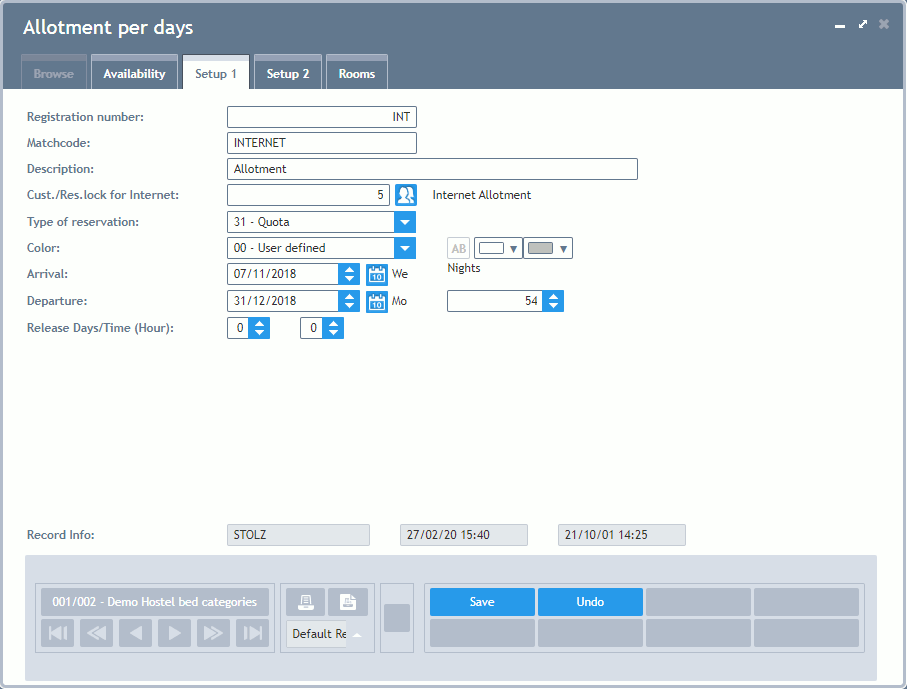
The basic data for the allotments can be found on this page. When extending to the following year, please enter the new date which the allotment should be created up to, here. The former arrival date can be set to the current date, as no allotment is needed for the past. Please define the availabilities for the new period on page Availabilities, afterwards.
Registration Number: Unique ID for the allotment. Short series of characters.
Matchcode: Search name of the allotment. Short series of characters.
Description: Any text.
Customer: Customer number for the allotment. This number can e.g. be used in the Calendar Schedule - Overview Day, e.g. to display available beds including the Internet allotment. As it is important not to create a reservation for this customer number by accident, this entry (customer number) should be Locked for Reservations.
Type of Reservation: Please enter the type of reservation for allotments ("31"), here.
Color: Set this box to "User Defined" ( = "00") and choose e.g. a pastel shade which can clearly be differentiated from reservations in the room plan. Rooms marked for the allotment are assigned dynamically and can, for that reason, be booked normally. 0If a room, marked as an allotment in the Room Plan, is booked at the reception, the system automatically marks another, still available room of the same type, stored on page Rooms, as an allotment. That way, the user can use all rooms despite allotments, but can always see the allotment in the Room Plan. If it is not possible to mark rooms of the same type as allotments, an error message is displayed.
Despite this message, the system tries to mark other room types as allotments, stored on page Rooms in order to prevent from overbookings. If you use Float allotments, this error message can be easily switched off, by simply Retrieving Internet Bookings, as then, the number of rooms to be marked as allotments is reduced to the percentage of still available rooms.
Arrival: Date when this allotment should begin. It can be predefined to the current date if any changes have been made. When newly entering: current date.
Departure: Date when this allotment ends (this date is excluded - e.g. enter January 1st). The end of the allotment is defined by the Internet booking system. If the maximum booking date is extended there (e.g. yearly), the date has to be extended here as well and the allotment has to be entered on page Availability afterwards.
Release Days/Time (Hour): With this tool, the system can automatically delete availabilities being on too short call. Example: hour = 13 and days = 0 signifies that today's allotments are removed on from 16:00 and that way are not available on the Internet anymore. This is carried out with the next retrieval of Internet bookings. All allotments of the day (i.e. allotments 1-10 and 12) except allotment 11 are taken into consideration, although they may not be float allotments. A day, however, is only taken into consideration if at least one float allotment is defined. Users not working with float allotments can also use this function by simply setting an allotment which is not used to float (in most cases this is already warranted via allotment 11 for availability check).
In order to avoid faulty entries, the two fields "qdays" and "qhours" in form "s_quota" are checked (only possible: today 15:00 to 23:00). This check can be changed if necessary.
Examples
Both fields empty: no release (as hitherto)
day = 0 and hour is filled: release today at the entered time
e.g.: day=0, hour=12: guests cannot book for today on from 12:00
day = 1: release until inclusively tomorrow on from time of today
e.g.: day=1, hour=12: guests cannot book for tomorrow on from 12:00 today; day=1, hour=0: booking not possible for today nor for tomorrow
Record Info: Here you can see when this data was entered and which user has made the latest changes.
Button Float: Via this button, the calculation of the float allotments can be tested without having to retrieve Internet bookings.