ASSD - Ho(s)tel Management Software PMS 3
All further details concerning guests or customers are stored here. If this page is filled, the title is displayed in bold font.
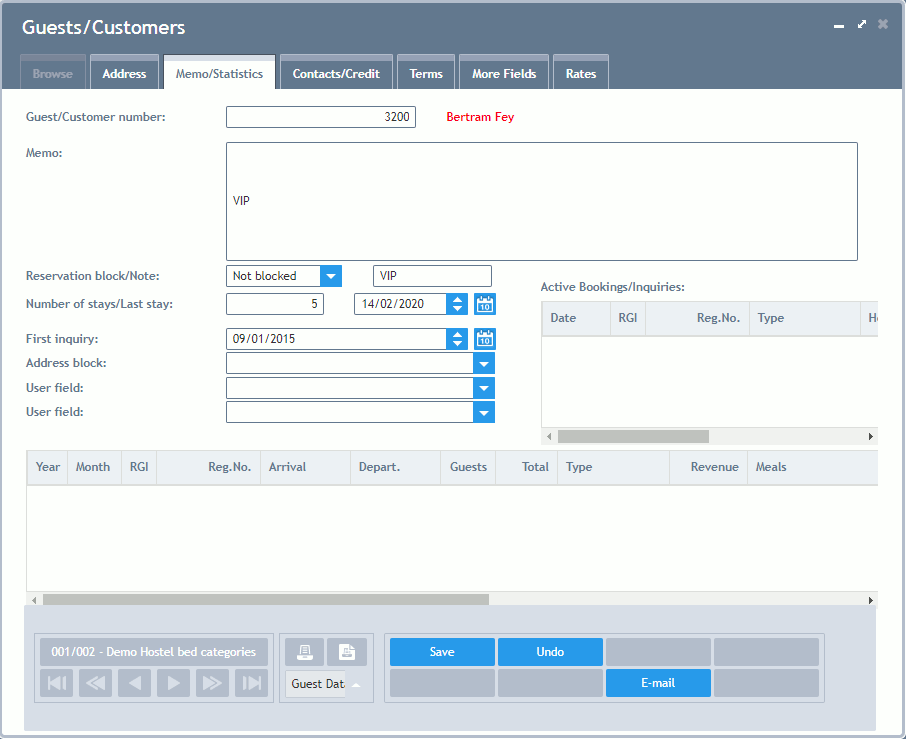
Memo: Any entry of any length can be entered here.
Reservation Block: If activated, a reservation cannot be made for this guest. You can enter a short description in the field "Note". Independent of this block, you can also set people or organizations on the Black List. The reservation block has to be set for the guest number of the Internet allotment of our booking system to prevent manual booking from the Internet.
The reservation block has to be activated for the guest number of the Internet Allotment of our booking system, in order not to be able to book manually:
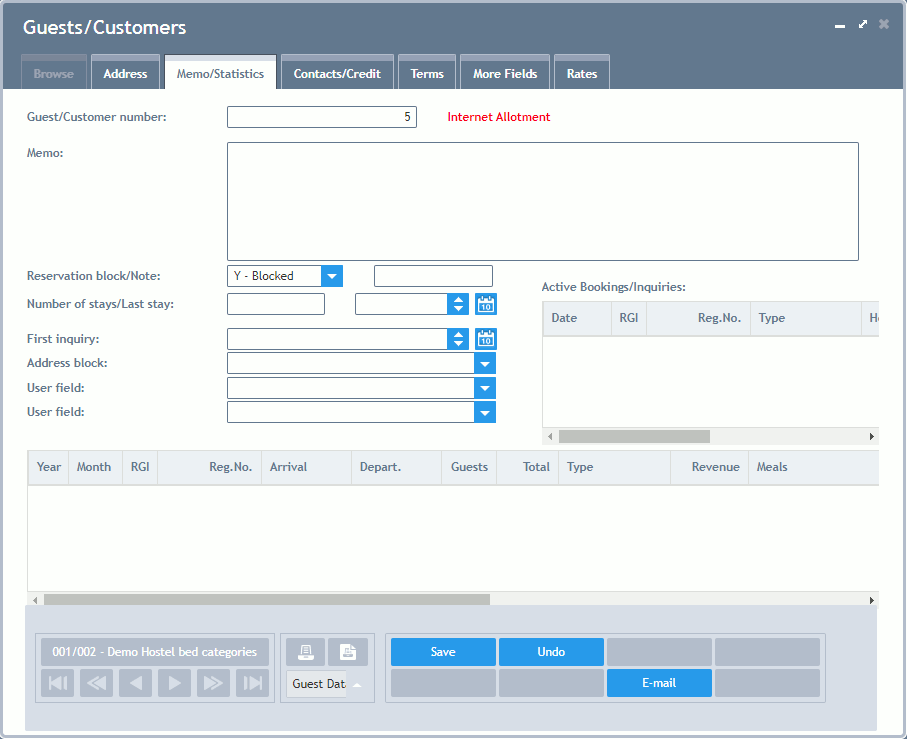
Note: Here you can enter a short note with up to 8 characters. This note is displayed in red on page Detail and in the chart for the phonetic search function on page Address. You can draw the users' attention to guests with special characteristics with this short note.
Number of Stays: The total number of past stays are displayed here for statistical purposes and marketing strategies.
Last Stay: Last stay of the guest.
Active Bookings/Inquiries: Here you can see a listing of all current bookings/inquiries in the menu item Reservation of the respective guest. This concerns e.g. a reservation or a cancellation. The field "RGI" shows where the customer is used in this reservation (Customer Reservation, Customer Guest, Customer Invoice). The standard case YYY signifies that the customer who has made the reservation, the guest and the invoice receiver are identical. YYN signifies that this customer has made the reservation and is the guest, but that another guest number receives the invoice.
First Inquiry: This field displays the date of the first contact.
Address Block: Block for advertisement - these guests are not used for query mail merge and promotion.
User Fields: Two fields are at your free disposal. Please settle the names and entry possibilities with your system supervisor beforehand. User fields can be used for the selection of addresses, e.g. for Query Mailmerge, Labels and Reports.
List of Past Reservations/Inquiries:
With the help of this list you have an easy access to frequency and preferences of your guests' overnight stays. It facilitates to manage selective marketing strategies or to adjust your service offers to the special wishes of your guests, individually.
It can also be used for Query Mailmerge, Labels and Reports.
The guest history is automatically created and updated for all future reservations, after departure and after a report if option "Save Action to History " has been activated on page Journal/Admin under "Query Mailmerge/Labels/Reports". This can be e.g. used, to mark all guests included in a sales campaign - click here for further information. Column "Memo" (not to be seen in the picture above - scroll right in the table) contains the description of the action.
All data stored here, is permanently stored. It contains the following information:
Year, Month
RGI: The field "RGI" shows where the customer is used in this reservation (Customer Reservation, Customer Guest, Customer Invoice). The standard case YYY signifies that the customer who has made the reservation, the guest and the invoice receiver are identical. YYN signifies that this customer has made the reservation and is the guest, but that another guest number receives the invoice.
Registration Number, Arrival, Departure, Number of Guests, Total Overnight Stays, Type of Reservation, Room Number, Meals, Memo (for catalogue inquiries the course of the review), House (for more houses)