ASSD - Ho(s)tel Management Software PMS 3
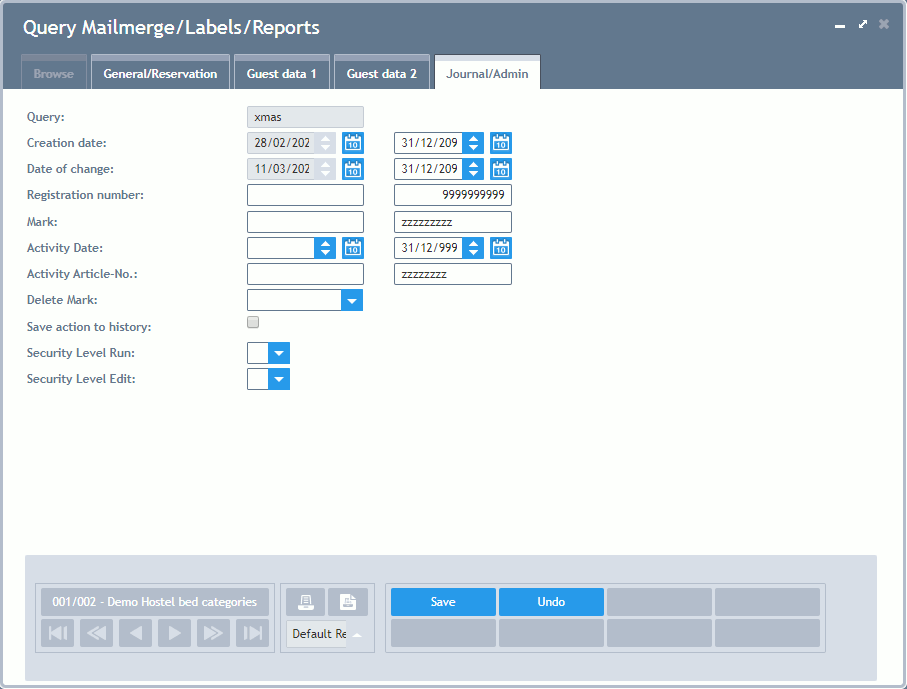
Query: ID for a unique identification entered on page General/Reservation.
Creation Date: Only for Data Selection "50" - Journal with reservation. Date when the reservation was entered.
Date of Change: Only for Data Selection "50" - Journal with reservation. Date when the reservation was changed.
Registration Number: Only for Data Selection "50" - Journal with reservation. Registration number of the reservation.
Mark: Only if having selected "50" - Journal with reservation. ID in the journal. Journal entries (invoice items) added after the arrival, can be marked (House Database). With this option you can detect services the guest has booked on the spot. For Internet bookings, the ID of the booking origin can be transferred to the journal.
Activity Date: Selection for Activity Reports (activities.frx, acstaff.frx) according to activity date. Further information under "Reservation/Activities", block Reports.
Activity Article-No.: Selection for Activity Reports (activities.frx, acstaff.frx) according to activity article number. Further information under "Reservation/Activities", block Reports.
The six fields above are suitable for the creation of success schemes for staff members or partner web sites.
Delete Mark: Mark the data with a delete mark here, if you want to delete an entry via the Button Update in another house.
Save Action to History: Here you can define whether each entry in the guest database should get an entry in the history after creating a report. This can be e.g. used, to mark all guests included in a sales campaign. A security check is carried out to avoid wrong markings. The first two digits of the query identification number are written into the history data in capital letters. That is how a selection according to this ID is possible via the field "Type of Reservation" (data selection 06/07 history) if need be in combination with month and year (arrival date). You can see the history entries in the "Guest Database" on page Memo/Statistics. Column "Memo" contains the description of the action.
Security Level Run: Reports which the manager only is allowed to call, are marked with the corresponding security level, here. These entries remain invisible for all other users.
Security Level Edit: Reports which are called by the staff regularly (e.g. reservation data per guest) can be protected against inadvertent changes by the users. Then, only the manager of the house can change the reports.