ASSD - Ho(s)tel Management Software PMS 3
This feature combines separate invoices to a single billing statement. This is also possible for different reservations.
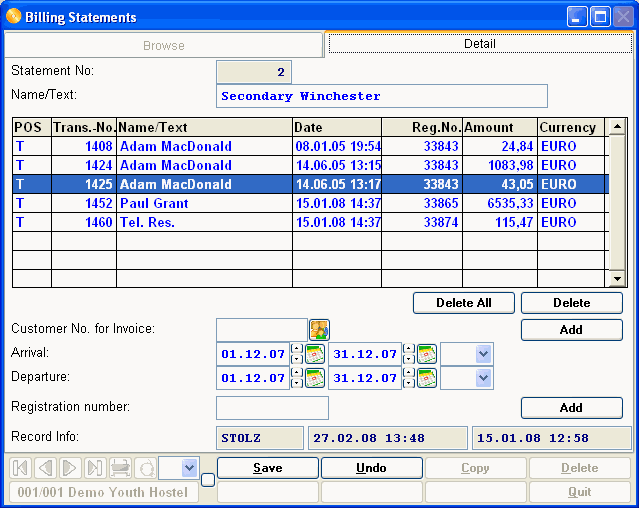
Statement No: Consecutive statement number given by the system automatically.
Name/Text: Enter a description of the billing statement here.
Data Grid All data within this data grid is combined to one single billing statement.
POS: POS number.
Trans.-No.: Transaction number.
Name/Text: Description of the entry.
Date: Date of the entry, i.e. when this data has been added to the data grid.
Reg.No.: Registration number of the data.
Amount: Amount of the invoice.
Currency: Currency of the invoice.
Button Delete All: Deletes all entries in the data grid above.
Button Delete: Deletes the selected entry in the data grid above.
Customer No. for Invoice: Select the customer number for the invoice here. You can also paste entries from the guest database via the button with the family. All reservations of the entered customer number in the entered period are transferred to the data grad. If special data is not to be shown on the grid, it can easily be "Deleted" again.
Button Add: Adds the entered customer number to the data grid above.
Arrival: Two date fields (from - to) for the arrival date.
Departure: Two date fields (from - to ) for the departure date.
Registration Number: Registration number of the reservation to be added to the data grid. This can be used alternatively to customer number for invoice with period of time. All
Button Add: Adds the entered registration number to the data grid above.
Record Info: Here you can see when this data was entered and which user has made the latest changes.