ASSD - Ho(s)tel Management Software PMS 3
Please also see the general Operating Instructions.
Additional settings can be set-up for each POS Number.
This is not a real database table, which manages the data per house, but a view on the settings (recognizable in the column "Pool"). This means that this data is valid for all houses in the system. In most cases, entries which have an empty column "Pool" are relevant for you. It is possible to manage different data for different houses here, too. The supervisor then has to define different pools (e.g. for all test houses).
Page Browse
List of all POS numbers.
Page Detail
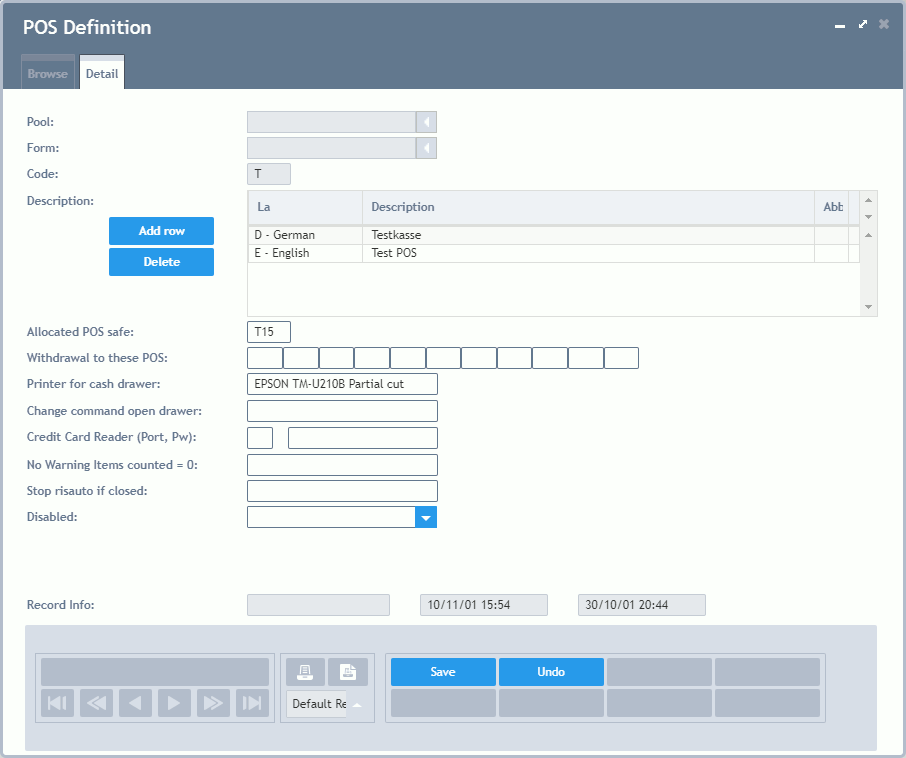
Pool: Via the Pool Assignment different houses can use different or same settings.
Code: The POS number with up to 3 digits. This number is defined via the POS Assignment.
Description: Name of the POS.
Allocated POS Safe: POS safe, necessary for the illustration of all cash flows, in the menu item Deposit/Withdrawal of Cash.
Withdrawal to these POS: Permitted withdrawal POS for a POS safe in the menu item Deposit/Withdrawal of Cash.
Printer for Cash Drawer: The automatic control of a cash drawer is possible with most of the receipt printers. If a receipt printer and a drawer are connected, the corresponding printer is to be entered here (via button "Printer").
Change Command Open Drawer: A special command code induces the receipt printer to open the drawer. This can be changed here. With this option it is e.g. possible to use two different drawers with one printer only. Each POS then has its own command. Both drawers are connected to the printer with a corresponding cable.
Credit Card Reader: An interface for a credit card reader is available as an additional product. In order to activate it at a certain POS, enter the number of the serial port and the password stored in the card reader, here.
Button "Send PW": Provided that the same password is stored in the credit card reader and in the ASSD software, you can change the password in the credit card reader via this button.
No Warning Items Counted = 0: In the End of Day Processing with Cash Count there is the possibility to count items (e.g. phone cards), as well. When counting 0, a warning is always displayed. If one of the set-up POS does not sell such articles (e.g. snack), this warning can be disabled, as these articles are 0 at all times.
Stop risauto if closed: Stops "risauto" if this POS is closed.
Disabled: Selection disabled (for supervisor only).
Record Info: Here you can see when this data was entered and which user has made the latest changes.