ASSD - Ho(s)tel Management Software PMS 3
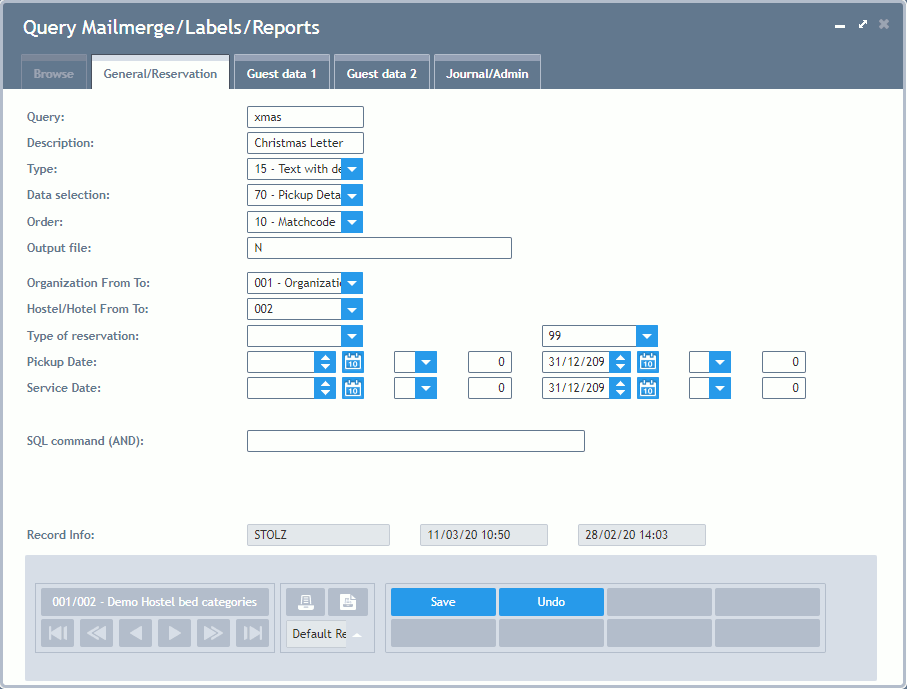
Query: Any unique ID for a clear identification.
Description: Free text, describing the purpose of the entry.
Type: This field defines what should happen with the data. "Label/Report" means that the document can be printed directly in this program. The other possibilities export the data to a file for further processings in any other software.
Data Selection: Here you can define the data which should be used: the addresses from the guest database, the history of past processes - once for mail merge (each address once) - multiple for reports and analyses (e.g. all guests having cancelled in 2002 including the corresponding processes), reservations with addresses or the POS transactions.
Order: The order of the data. The offered possibilities can be extended by the supervisor - please see the Technical Reference.
Output File: When exporting data to a file, please enter the desired file name e.g. of the Excel file, here. When using the internal label templates or reports, please select the desired template with the two buttons aside. Of course, the reports or labels can also be created by your IT administrator and ASSD.
Filter Terms - The following fields help to select the desired data. If there are two fields beside each other, this always means From and To.
Organization From To
Hostel/Hotel From To
Type of Reservation: E.g. reservations, cancellations.
Arrival, Departure: A character can also be entered in the date field for a quicker entry: "T" or "N" for today, "W" for tomorrow or "Y" for yesterday (capital or small letters).
In the neighbour field, you can enter a reference instead of a date: "T" for today, "W" for the Monday of the current week. The date field is then left empty. In the field to the right, you can also change the reference date (negative is also possible). With this option, a report can always be called for the current period of time without having to enter the dates again each time. The example above shows a selection from the current Monday to Sunday (+6 days).
Nights From To: Number of nights from, to (including the entered), which should be taken into consideration for the report.
SQL-Command (AND): This field was intended for cases the offered filter terms are not sufficient for. An additional condition (with AND connection) can be entered via database commands. All possible conditions can be realized with this option. Please contact ASSD if you want to know the corresponding entry for your application. Example: all guests whose names include "Wood" and hold the first name "Stephen" or, possibly more practical, all guests arriving on a Friday.
Letter: This field only appears if having selected type "07" - "Letter Using Printer Spool" and helps to select the desired letter (User-defined extensions are possible by the supervisor).
Record Info: Here you can see when this data was entered and which user has made the latest changes.