ASSD - Ho(s)tel Management Software PMS 3
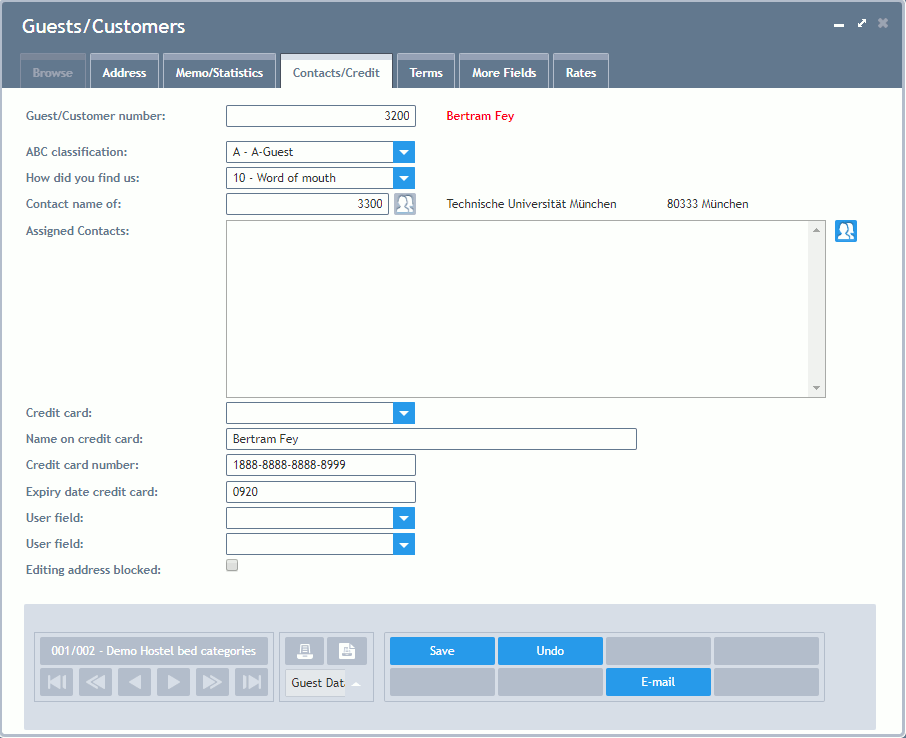
ABC-Classification: Possibility to classify your guests.
How did You Find Us: How the customer has found the hostel/hotel.
Contact Name of: If the selected guest is part of an organization, e.g. teacher in a school group, you can enter the respective organisation, also via the button with the family, here (see example below).
Assigned Contacts: If this entry of the guest database is an organization, all assigned contacts are listed here. This results in a one-to-many relationship. Via the button with the family new contacts can be added to this list.
Example:
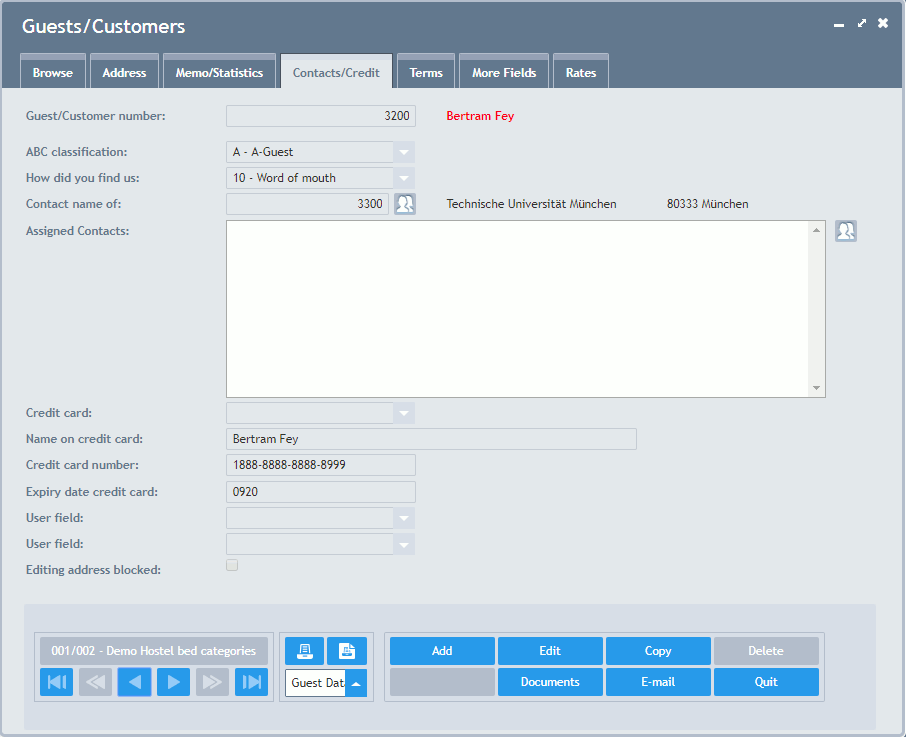
Guest Paul Grant, who, in this case is e.g. lecturer, is assigned to NY University. For this, select the respective guest on tab "Browse", go to "Contacts/Credit" and enter or select the respective organization. This organization can also be entered newly. In order to be able to distinguish between "real" guests and contacts of a respective organization, these contacts are not displayed in bold but in normal font on tab "Browse".
If the organization is now selected on page "Browse", all "Assigned Contacts" of this organization are displayed on tab "Contacts/Credit":
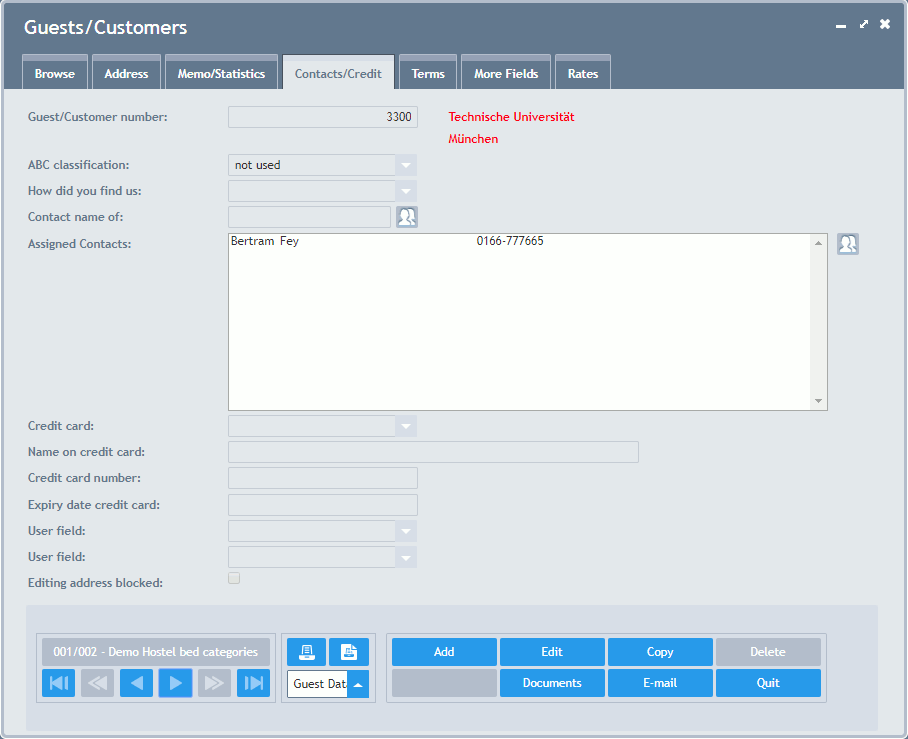
Credit Card Data: This data is encrypted.
User Fields: These fields are at your own free disposal. Please settle the names and entry possibilities with your system supervisor beforehand. User fields can be used for the selection of addresses, e.g. for Query Mailmerge, Labels and Reports.
Editing Address Blocked: Here you can define that the data of this guest number cannot be changed. If walk-ins are not entered with their full addresses, one guest number is often used for different guests (Special Guest Numbers). In order to prevent unintended overwriting, this guest number should be protected here. What is more is that the Quick Reservation changes to a new entry automatically when clicking on the button showing the family.