ASSD - Ho(s)tel Management Software PMS 3
Please enter the guests' addresses and corresponding data into this page.
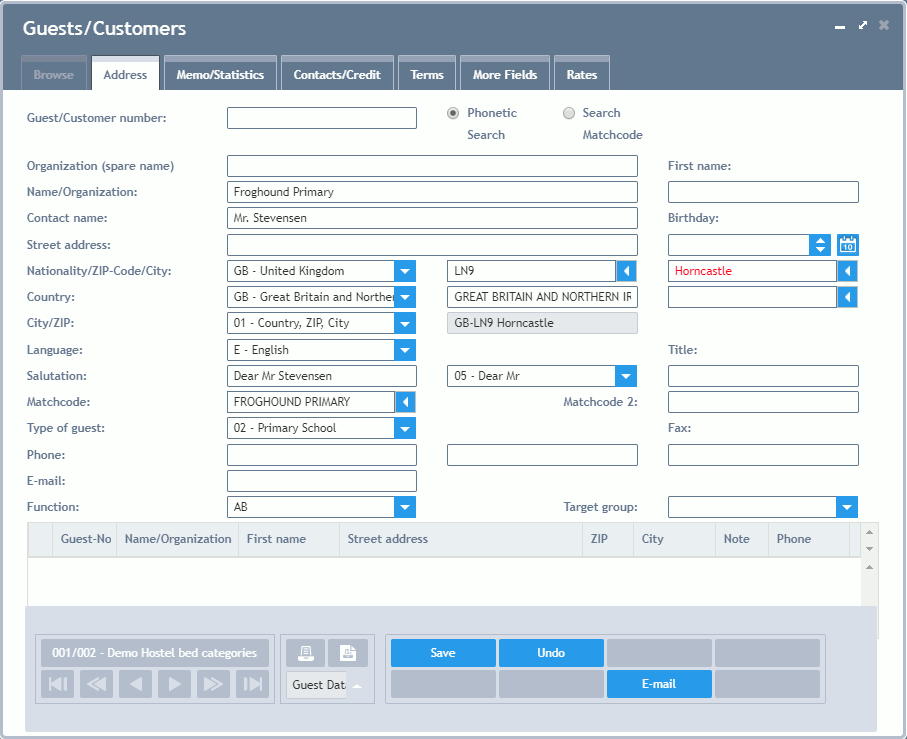
Guest / Customer Number: The guest number is an internal identification of an address in the guest database. It is automatically assigned by the system and e.g. serves the assignment of a customer address to a reservation. Normally, this number does not have any importance for the user, as the assignment is automatically managed by the system.
In special cases however, it is possible to assign a guest number manually, e.g. for allotments or Special Guest Numbers.
The supervisor can alter the function of the automatic number assignment. If you leave the field guest/customer number empty when newly entering a guest, the system automatically assigns numbers in steps of 100. If, on the other hand, an already consisting number is copied (e.g. for further contact of the same organization), the systems assigns the numbers on from the original guest number in steps of 1. This option helps to group different addresses of one organization (e.g. for different contact).
Phonetic Search or Search Matchcode: Phonetic Search can be recommended.
Name Fields
Example for individuals/families:
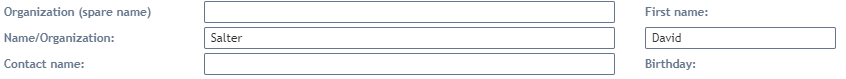
Example for a group:
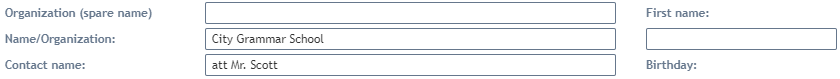
Example for a group with additional row:
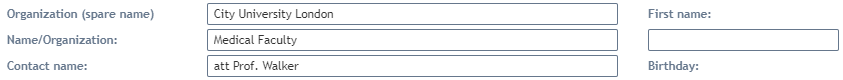
Organization (Spare Name): The first of the in total four available fields for the name of your guests or customers. These fields are intended for organisations and groups. It is only used if the other 3 fields are not enough and you need an extra line. In addresses of letters, this text appears in the first line.
Name/Organization: For individuals or families, please enter the guests' names, here. For groups or organizations please enter the names of the groups.
First Name: Please enter the first names for individuals or families. For organizations, please leave this field empty. The first name is also part of the phonetic search. When entering three or more characters, a phonetic comparison takes place. When entering one or two characters only, all first names beginning with these characters are taken into consideration.
Contact Name: Please leave this field empty for individual guests and families.
Street Address: Please enter the streets and house numbers here.
Birthday: Here you have the possibility to enter the guests' birthdays. When entering a two-digit number higher than the current year, the system automatically presumes 19xx (in contrast to the other date fields).
Nationality: Internal ID for the overnight stay reports. The ID selected here can automatically fill the field "Country". The nationality is also shown in the reservation on the Invoice.
ZIP-Code: After having entered the ZIP-code the city and (should the situation arise also the state) is automatically added. ZIP-codes are available at our offices straight away for Switzerland, Germany, Austria, Luxembourg, Belgium, France and Spain. If required, further countries can be integrated.
City: City of guest.
Country: Country ID for the address and the name of the country for the address.
State: ID for the Federal State. This field can also be filled automatically via the ZIP-code: e.g. for states in Germany, Cantons in Switzerland.
City/ZIP: You can set-up here how the row of the city should be formatted: e.g. German, British or US format. The result can be seen in the grey field. A manual format is also possible.
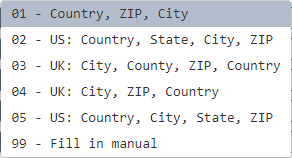
Language: The language for correspondence with this guest. Any languages are supported.
Salutation: The system offers more salutations for letters which can be selected dependent on the language. A manual change or entry is also possible. Please also note that the selection is carried out in an own field to the right. When using the keyboard you can jump to the next field with the tab key and can open the selection with F4.
Title: Any title for individuals or families can be stored here for the addresses. This can then be used or printed for correspondence.
Matchcode: The matchcode can be automatically filled by the program (settings in the House Database). Furthermore, a selection list of all words in names and cities is at your disposal. A manual entry is also possible. The matchcode should be selected the way that the guest can be identified and searched for straight away. This field is transferred to the reservation and is used in all lists and plans.
Matchcode 2: Additional search possibility for the differentiation of the guests, e.g. member number, school number. Please note, that this field matchcode 2 is independent of the matchcode 2 in reservations.
Type of Guest: The type of guest is used for analyses and can also be used for the Price Calculation. It is therefore also shown in "Reservations" on page Billing. Via the type of guest, the Type of Reservation can be filled automatically as well (please also see the Technical Reference). The type of guest is a three-digit number, the first two digits are relevant for price calculation, only. The third digit serves the more specific separation for analyzing purposes.
Phone: Two fields are available to enter telephone numbers.
Fax: Fax number of guest.
E-Mail: E-Mail address of guest (e.g. guest@guest.co.uk).
User Fields: Two fields for free use. Beforehand, please talk about names and entry possibilities with your system supervisor. User fields can be used for the selection of addresses, e.g. for Query Mail Merge/Labels/Reports. The type of reservation can also be pre-selected in the first (left) field.
Chart Results of the Phonetic Search: The data of the phonetic search with guest/customer number, sir name, first name, street, ZIP-code, city and the memo field appear in this chart. The names are organized alphabetically according to sir name, first name as well as ZIP-code. If an entry in the Memo Field appears for one guest, this is displayed in red color. In order to select one entry please use the buttons on the left column.