ASSD - Ho(s)tel Management Software PMS 3
This page is not used until all other pages have been set-up (otherwise an error message appears, as no allotment is available yet - bgcolor). It serves the first set-up of float allotments as well as the maintenance of manual allotments.
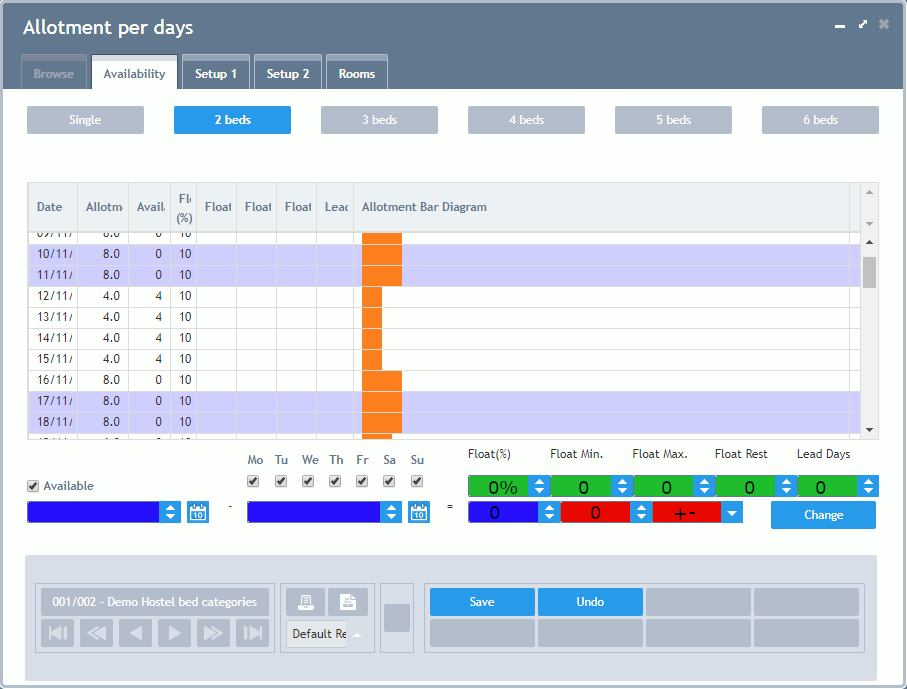
Different allotments can be entered for each day. Please either fill the field "Allotment" or the field "Float". The latter defines the automatic calculation of the quota and overwrites the allotments with every new retrieval. If you wish to maintain your allotment manually, the field "Float" has to be left empty! Float allotments do not have to be maintained and can therefore be highly recommended. The calculation rules consist of: percentage (field "Float"), float minimum (if less beds/rooms are available in total, no beds/rooms are available on the Internet), float maximum (more beds/rooms are never available on the Internet - should at least be sufficient for one booking per day) and float rest, which is never available on the Internet (safety for overbooking). For group hostels/hotels a percentage of 100%, a maximum of 2-4 rooms as well as a rest of 1 room should be selected. For hotels, a percentage of 49% without any other parameters has stood the test. The allotment available on the Internet always automatically refers to the still available rooms or beds. If your house is fully booked (including the Internet allotment), you only have to Retrieve Internet Bookings afterwards and the allotment is automatically set to zero.
In the upper area you choose the allotment, which you wish to maintain (e.g. category). Afterwards you can either enter your data directly in the data grid window or you can use the "From-To" fields at the bottom of the tab (blue).
The unity (beds or rooms) is defined by the use on the Internet!
Show Available: For the calculation of float allotments, this box has to be activated with a tick in any case.
Weekdays: Excludes special weekdays from an entered period.
Date-From, Date-To, Nights (blue in the picture above): Please choose the desired period of time for the changes of the allotment, here (To-date is excluded).
Number of Beds/Rooms, Edit Selection (red in the picture above): With the help of these fields you can manually fix your allotments. Please enter the desired number of beds or rooms, choose what should happen (set allotment to number, increase allotment, decrease allotment) and then click on the button "Change". Please pay attention that the fields for the float allotment (green in the picture above) have to be left empty.
Float, Float Min., Float Max., Float Rest (green in the picture above): In these fields you enter your float allotment. Please enter the desired calculation operation and then click on the button "Change". Please note that the fields for the manual allotment (red in the picture above) have to be left empty.
Lead Days: The lead time setting prevents the float rule from being applied before a certain lead time for a particular time. A float rule for Sept. 20th with a lead time 8 days starts on Sept. 12th the first time with calculations. This feature can be used for times where the hostel is reserved for groups to avoid long term Internet bookings. Once the lead time is reached the system puts the beds on the web automatically. The main advantage is that no regular maintenance is needed. Be careful despite a lead time the allotment can be set manually for those days.
Button Float: Via this button, the calculation of the float allotments can be tested without having to retrieve Internet bookings.
End of Editing: Please call the menu item Retrieve Internet Bookings after changes in this area to upload them into the Internet.