ASSD - Ho(s)tel Management Software PMS 3
On this page, you can create additional texts and make entries concerning the printout. These texts are then valid for all Paths.
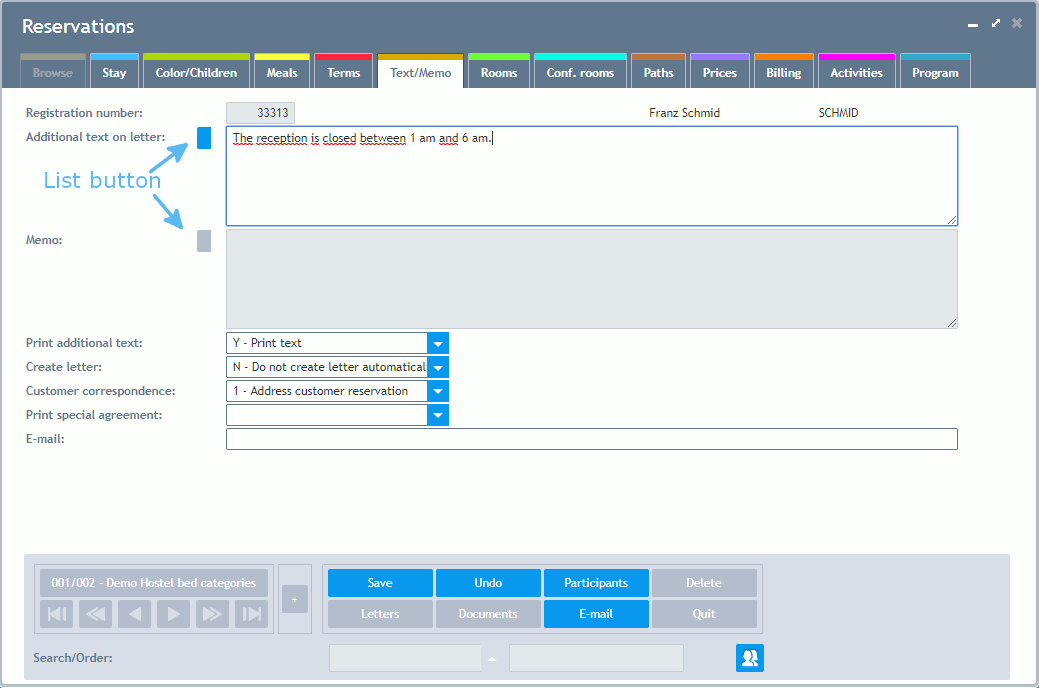
Additional Text on Letter: This text was thought as an addition for correspondence. However, it can also be used internally. By clicking on the list button at the left you can also call up the Additional Text Database. A text key can be transferred from the text database via the button "Add" or via Drag and Drop. If the cursor is located at the beginning of the row, the already existing text is overwritten by the new text. Otherwise the text key is simply added.
Memo: This text is intended for internal information. However, it can also be printed onto all standard correspondence. By clicking on the list button at the left you can also call up the Additional Text Database. A text key can be transferred from the text database via the button "Add" or via Drag and Drop. If the cursor is located at the beginning, the already existing text is overwritten by the new text. Otherwise the text key is simply added.
Print Additional Text: With the help of this button you can choose whether the additional text should be printed e.g. on the contract or not. An expansion to the selection of more possibilities is also conceivable (e.g. only print additional text on confirmation and contract or print additional text onto all letters). The use has to be fixed when setting up the standard letters!
Create Letter: This ID defines whether the stored letter should be created in the printer spool automatically (for a later print-out).
Customer Correspondence: It can be defined here, whether the address for standard letters of the customer reservation or the customer guest should be used.
Print Special Agreement: Via this ID, the correspondence can be individualized however you wish. The use has to be fixed when setting up the standard letters.