ASSD - Ho(s)tel Management Software PMS 3
Via this tool messages can be sent by users to others and system messages can also be displayed, e.g. after having retrieved Internet bookings in the background ("risauto"). Messages are only available for users with security level "20" and lower. The interval for the check of new messages in the background can be set by the system supervisor or ASSD.
Page Received:
If menu item "Reservations/Messages" is called up via the menu or the symbol in the toolbar, new as well as old messages are opened. The latest messages are displayed at the top. If an urgent message was sent, this is opened in the tab immediately after having logged on the system.
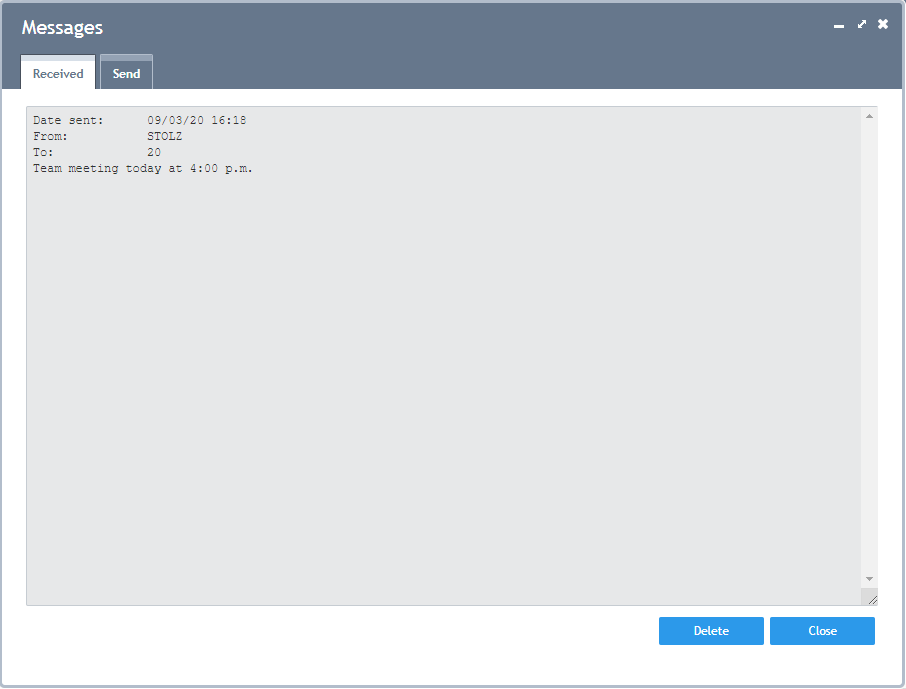
Page Send:
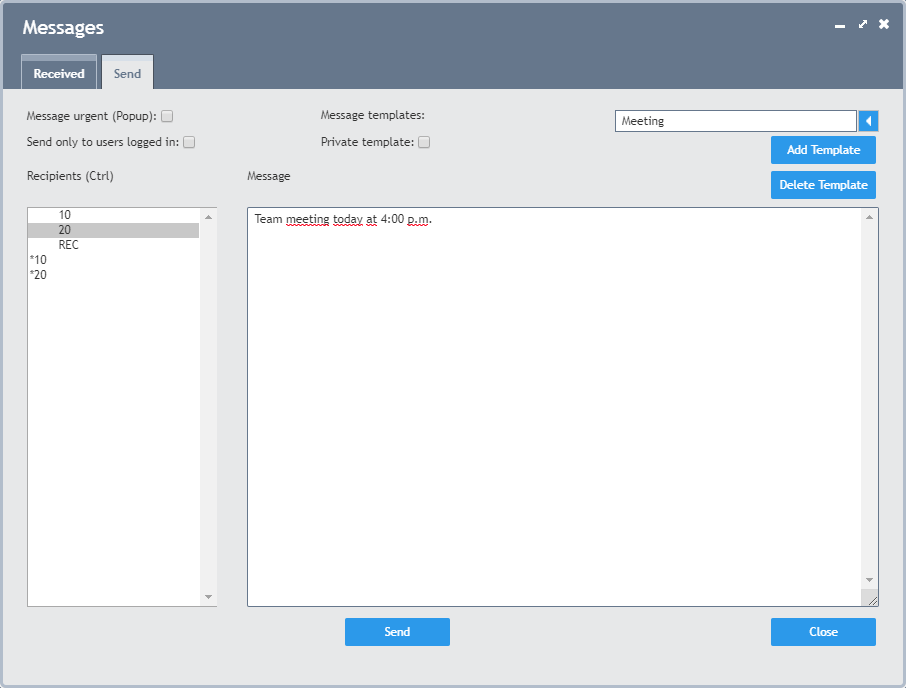
Message urgent (Popup): If this box is checked, the message tab immediately opens after the recipient has logged on the system, or after the message has been sent. If this box is not checked, the "message" symbol in the toolbar turns red if the user receives a message:
Send only to users logged in: Tick this box if the message should be sent to all users logged on the system at the moment.
Message templates: Templates with recipients and text can be stored. On page "Send" you can additionally see all users having received new messages and all users logged in the system at the moment (same time setting in the network is obligatory, active users).
Private template: If this box is activated, the template is only stored for the user sending the message privately.
Recipients (Ctrl): This list shows all users with security level "20" or lower. Select more recipients by pressing the "Ctrl" button and clicking on the users.
 This symbol indicates that the user has received a message.
This symbol indicates that the user has received a message.
 This symbol indicates that the user is logged on the system at the moment.
This symbol indicates that the user is logged on the system at the moment.
By clicking on a user, you can see the time of the latest retrieval of messages in a ToolTip text.
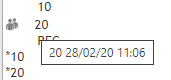
Message: The message with up to 5080 characters entered or selected out of the ComboBox list in the upper right corner can be seen here.
Button "Send": Click here to send the message to the selected users and confirm the question "Send this message?" with "Yes".