ASSD - Ho(s)tel Management Software PMS 3
The "Find Reservations" tool is a toolbar which is normally shown on the upper edge of the screen. That is why it slightly limits your space for other tabs. This tool helps to find guests who are in the house or who are there on from a certain date. Additionally to a full text search, a guest list of a room can also be displayed. Furthermore, offers and refusals can be found.
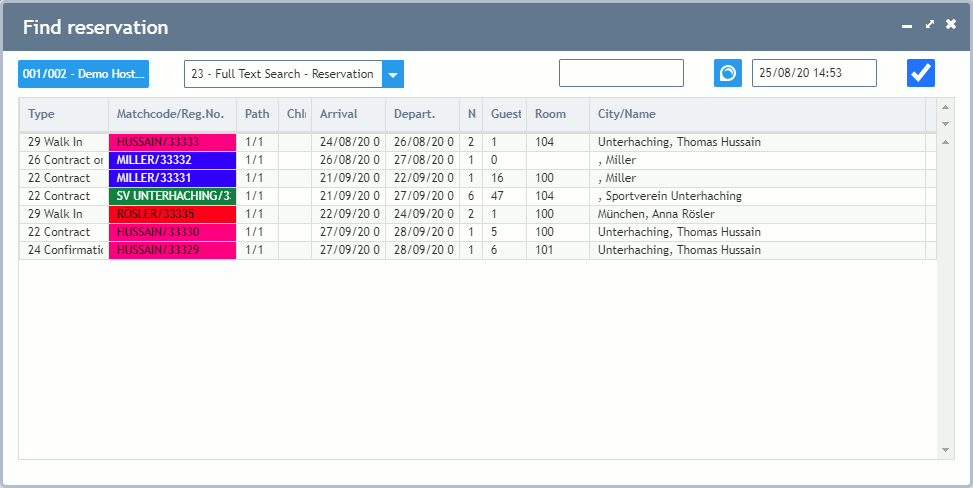
The type of search can be selected in the ComboBox next to the button to select the house. After having entered the search criterion (empty signifies all), please click on the button with the magnifier to start the search. The date with time has influence on the entries displayed, as before the time for check out, guests of the previous night are shown. The check out time can be defined in the House Database.
The small box aside defines whether all guests on from this date shall be displayed or just for the entered date.
The toolbar can be enlarged or reduced via the arrows. Click on the door to close the tab.
By clicking on the coloured name of the guest you can call up the corresponding Reservation.