ASSD - Ho(s)tel Management Software PMS 3
Whenever you see a name of a guest in one of the overviews you can call up the corresponding Reservation with one mouse click only. Additionally, the right mouse button offers more possibilities: direct link to an area in the reservation form (e.g. meal plan, invoice) or a fast view of the reservation (closed again by clicking on the tab). In some overviews there are even more possibilities: quick extension of stay, check in, check out, split up reservation if changing rooms during the stay.
This function offers the best possibilities to get to a guest's reservation very quickly and thereby allows changes of reservations directly out of every single overview. Especially for check in and check out, this function is needed very often.
Right Mouse Click:
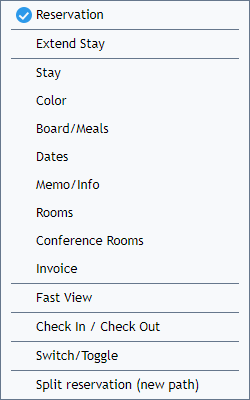
Allotments cannot be called for this way, as they are summed up via a guest number. Please call up the reservation form via the menu in this case.
The default setting of a click on the reservation can be changed in the General Settings (cannot be recommended).