ASSD - Ho(s)tel Management Software PMS 3
All guests of the selected period of time are displayed here. You can find the matchcode - name as well as further information in the left column.
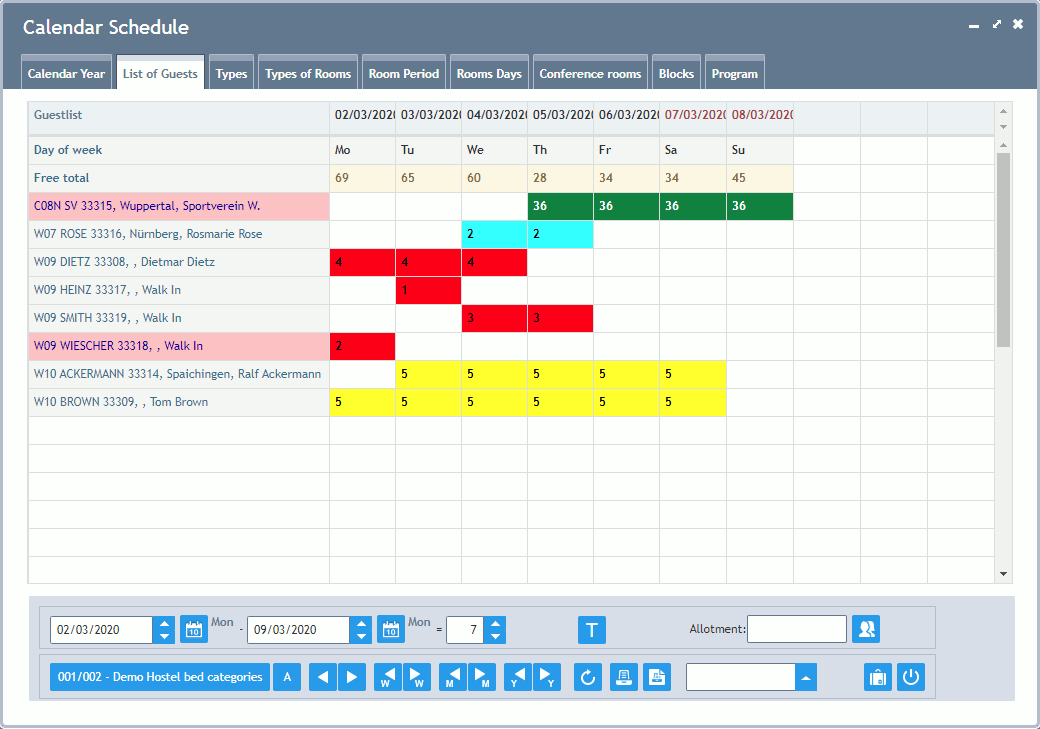
Maximum Period: This overview can display up to 31 nights. The display can either be scrolled (see Data Grid) or the tab can be enlarged correspondingly.
Free total: Shows the number of free beds (or rooms) in the house.
Type of Reservation ID: Here you can see whether it concerns a contract, an allotment or a confirmation. The type of reservation also defines the order of the list.
Guest Data: Matchcode - name, registration number, city and name. You can only see all details if you widen the column (see Data Grid). Those guests who have not been billed up to today are marked with a pink background. All guests who have already been billed up to today are marked with a grey background (they may have an open invoice for tomorrow and the following days).
Call up Reservation: By clicking on the first column with the guest data (name of guest) you can call up his/her Reservation.
Display of Bookings: In this overview you can see the total number of beds or rooms booked by this guest (you can also switch to number of guests). The fields are marked with different colours according to the reservation (e.g. according to the type of guest or type of reservation).
Button Type of List (T): The default display of the booked beds or rooms can be changed at the bottom of the screen. The number of guests of the reservations can be displayed instead.