ASSD - Ho(s)tel Management Software PMS 3
A data grid is an element on a mask allowing to scroll through a data list. A very common mask with a data grid is page Browse. A certain row can be selected by clicking onto it. Some data grids also allow to change the data. The operating possibilities of data grids are very diverse and are explained with the help of the following example.
Example Meal Plan:
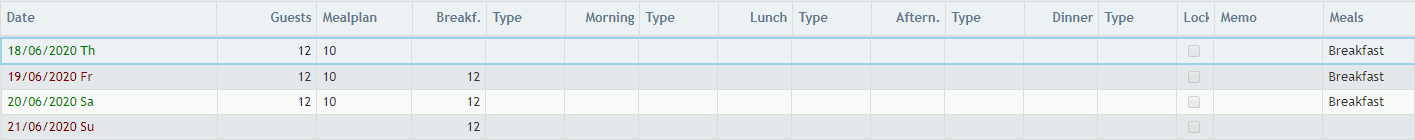
A data grid consists of columns with titles and rows with one marking field each.
Mostly, there are scrolling buttons at the right edge. If you click on their arrow direction the data is shifted by one position. In the scrolling area, the current position in the whole data is displayed with a grey rectangle. This as well can be shifted with the mouse: Please click on the mouse button, keep it pressed and shift the mouse into the desired direction. A more comfortable way to scroll data page by page is to click on the scrolling bar outside of the grey rectangle.
You can alter the width of the columns while the program is opened. For a permanent change of the column width, please contact your supervisor. To change the width temporarily, please position the mouse between two titles until you can see arrows. Then, you simply have to click the mouse, remain it pressed and shift it to the desired position.