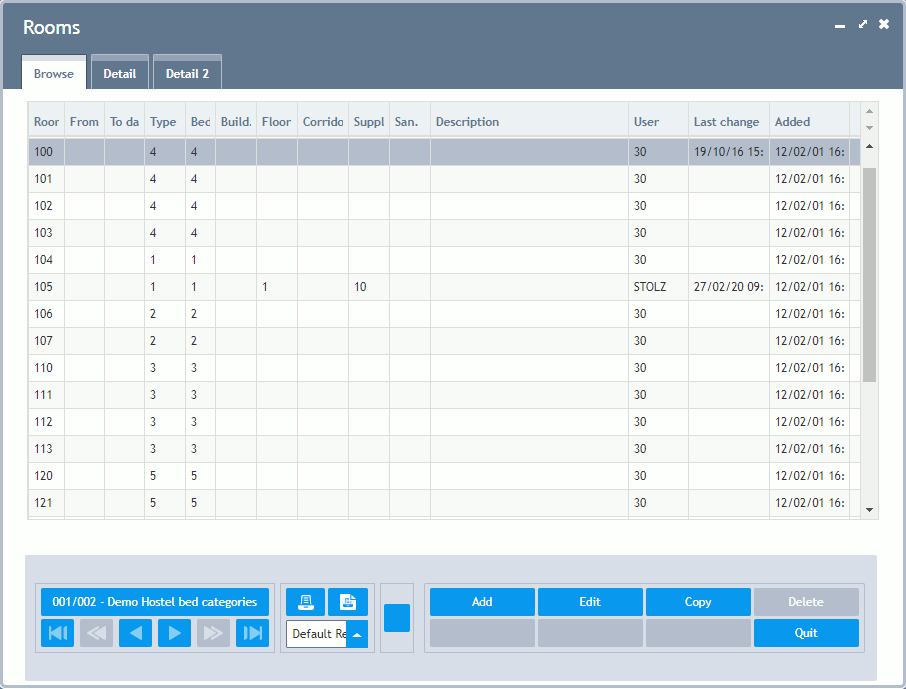ASSD - Ho(s)tel Management Software PMS 3
After having called a reference data program, as e.g. the room database, the Browse tab is displayed. Here, all data is displayed as a Data Grid and in a certain order. The data can be sorted by all columns, which display a search bar when clicking on the heading. To change the order, simply click on the respective column or on the title. That way the beginning of the data is displayed. Now you have the possibility to position the display to a record of your choice by entering a character combination (e.g. room number "201") in the search bar.
Tab Browse can be used for searching the record you wish to edit or delete within the complete data.
As tab Browse consists of a Data Grid, please also see the operating instructions mentioned there. This information is definitely necessary for an efficient use.