ASSD - Ho(s)tel Management Software PMS 3
A meal plan overview is displayed for the selected period of time. There are different display possibilities: e.g. sum or detail.
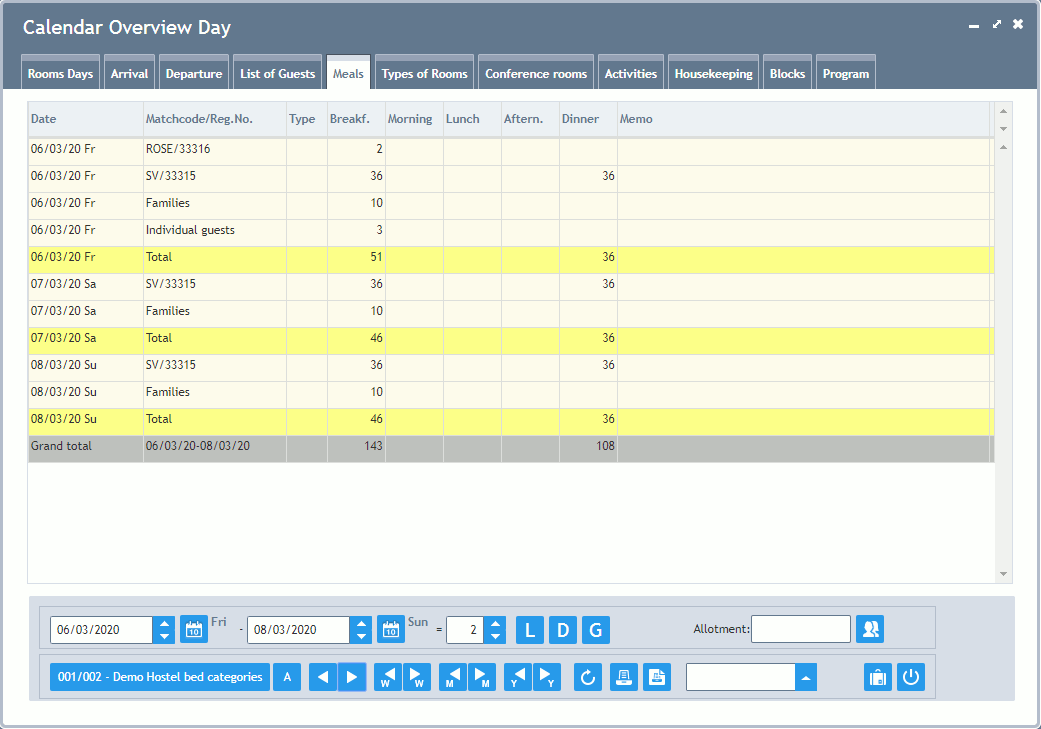
Date/Weekday
Matchcode/Reg.No.: Here you can see the short description of the guest.
Call up Reservation: By clicking on a guest's name, you can call up his/her Reservation.
Type: Special meal wishes are stored here: e.g. vegetarian, Moslem.
Daytime: Amount of meals per daytime.
Memo: Information field of the Meal Plan.
In the bottom area, you can define the type of list via three buttons:
Button L: Detailed list a line per guest, list according to date - a line per day, summed list - only sum for total period (incl. to date).
Button D: You can disable the display of special meals (as e.g. vegetarians or lunch pack): display as a sum included in the standard meals.
Button G: Special types of guests as e.g. individuals or families can be displayed as a sum. This makes the list more clear, as only groups are shown in detail.
List type "01" Prints a plan with a wider field for the guest's name and a wider memo field.