ASSD - Ho(s)tel Management Software PMS 3
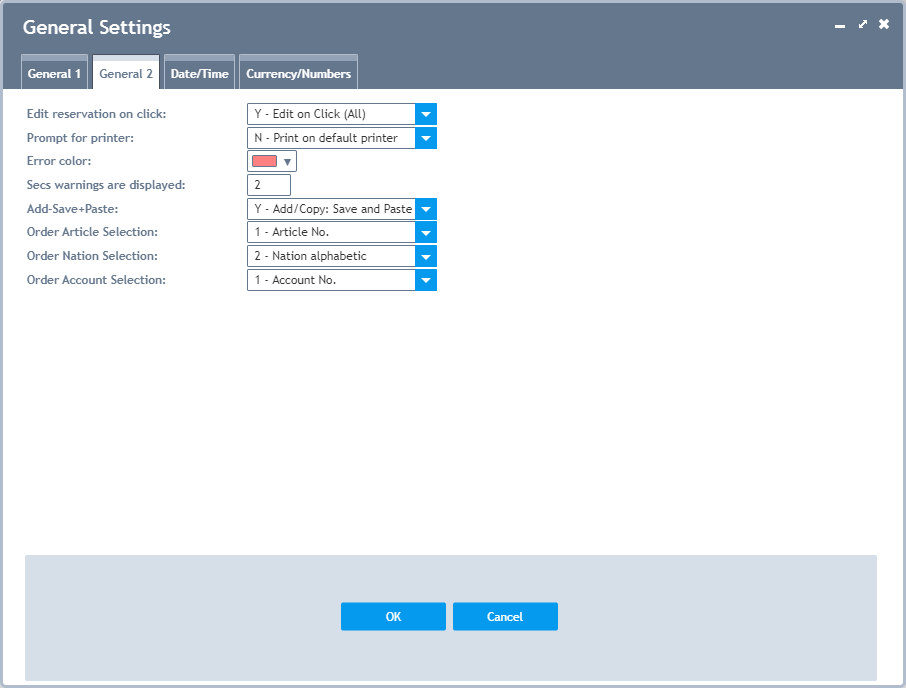
Edit Reservation on Click: In various overall views, reservations are shown as matchcode. Here you can choose, what should happen if someone clicks on a reservation. Either the reservation program or a quick short message is being called up. However, by clicking the right mouse button you can always select between all possibilities and you can change the settings temporarily for one session only.
Prompt for Printer: Here you can select whether, after having clicked on the print button, the default printer should start printing right away or whether the system should ask for a printer. The setting can be changed when clicking on a print button with the right mouse button.
Error Color: After an error message has been shown for one field, this field is marked with the color selected here.
Duration Warnings are Displayed: A warning is displayed from the reservation when, e.g. the time for an advance payment is too short or from the room plan when rooms are overbooked. Here you can fix, how long this warning should be active. When entering "0", no warnings are displayed any more. The amount of seconds should not be selected too high, as then, e.g. scrolling the weeks is slowed down. It is important to know that the warning window is being displayed unlimitedly when you click on it. Now it can be read. If you are too slow, just click on the refresh button and the warning is displayed once again.
Add-Save + Paste: When selecting guests or additional texts and entering and saving new guests or texts you can automatically transfer your data into the program which is called up (e.g. reservation). The guest database or the additional texts are closed automatically. The other setting requires an additional click on the "Paste" button.
Order Article Selection: Standard order of the article list. This setting can be changed for one session via a button next to the article input field, at any time.
Order Nation Selection: Either alphabetically according to the name of country or according to the ID. An order of the countries can also be chosen by the supervisor: e.g. home country and frequent countries at the top of the list.
Order Account Selection: Account list order according to account number or name.