ASSD - Ho(s)tel Management Software PMS 3
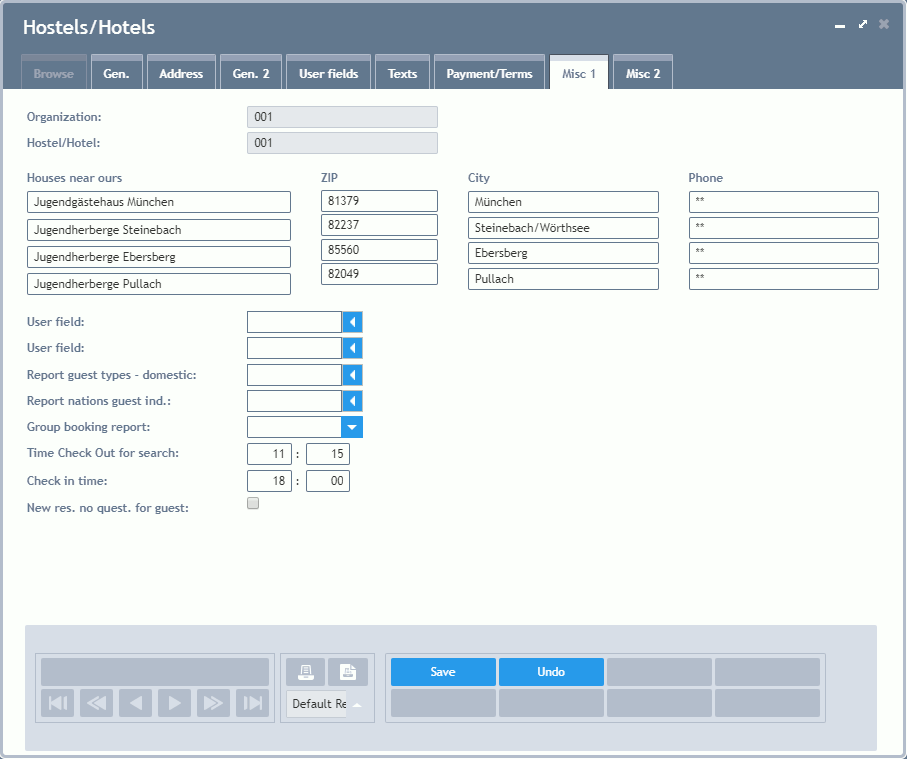
Houses Near Ours: Fields for correspondence (e.g. refusal).
User Fields: Two further user fields for free use.
Report Guest Types - Domestic: For the reports concerning types of guests, a differentiation into domestic and foreign guests can take place. These nation IDs representing the domestic countries can be entered here.
Reports Nations Guests Individual: The nation report can distinguish groups from individual guests. These types of guests representing individual guests are entered here.
Group Booking Report: The sum of the corresponding accounting accounts can be subdivided into months in one Booking Journal. If a subdivision into benefit dates is chosen, there always is a remaining (e.g. overnight stays which are not added to the transactions until the following month). These then represent receivables or debts (guest ledger).
Time Check Out for Search: This setting is relevant for the search bar (Find Reservations). Those guests, which stay at the house at the moment, should be displayed in the search bar. Guests of the previous night are displayed before the entered time, guests of the following night after this time. The time (and date) can be changed in the search bar manually.
On from this time, guests which have not checked out yet, are marked with a red question mark in the Departure List.
Check In Time: If guests have not arrived until this time and if no later arrival time has been entered in their Reservation, they are marked with a red question mark in the Arrival List.
New Reservation no Question for Guest: A window referring to the guest database is shown after clicking on the button "New" when entering a new reservation. This can be switched off here and the guest number is either entered directly or the guest database is called via the button showing the family.