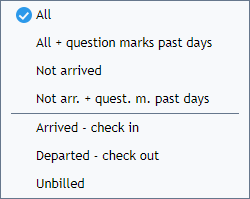ASSD - Ho(s)tel Management Software PMS 3
All arrivals for the selected period are displayed here (without to date). Each Path is an own entry.
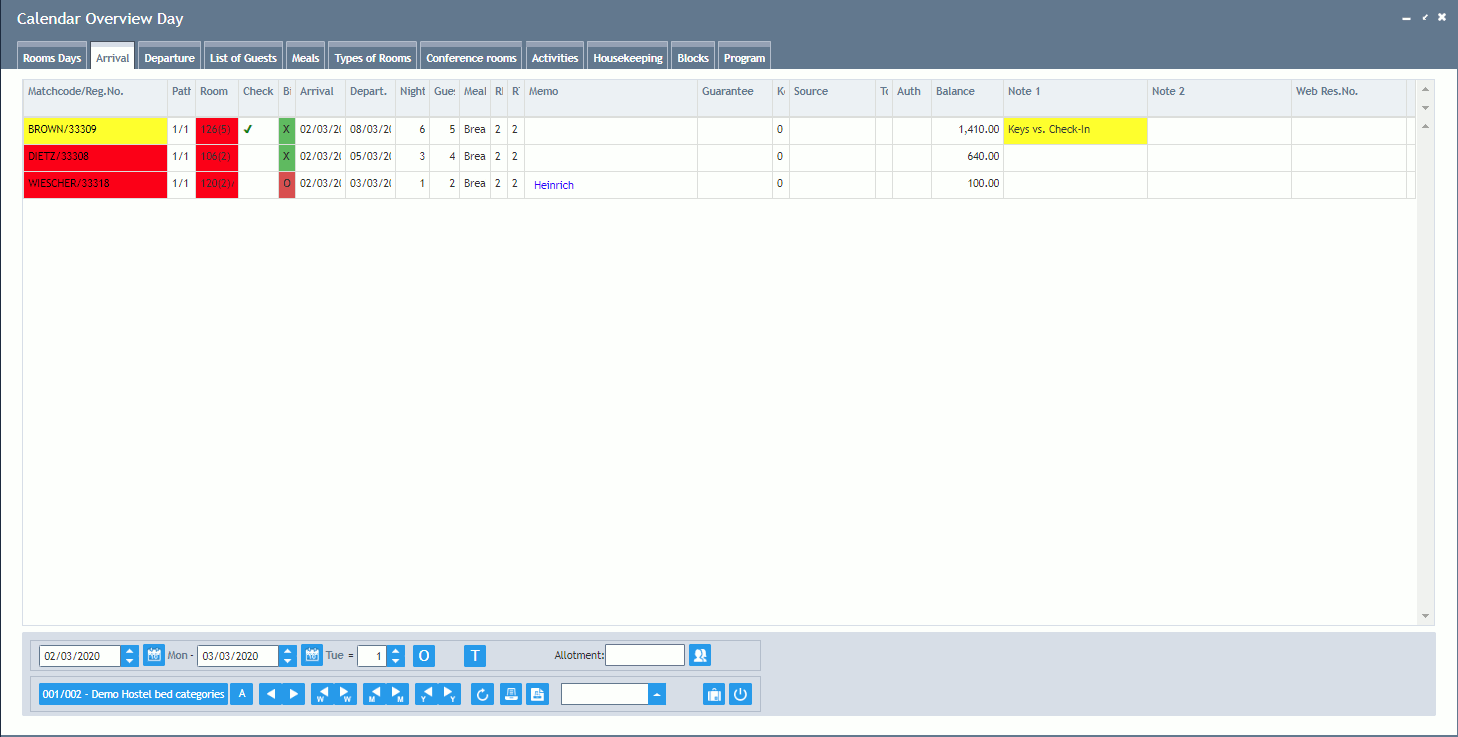
Matchode/Reg.No.
Call up Reservation: By clicking on a guest's name you can call up his/her Reservation. That is how you enter changes while checking in. If the guest is billed on arrival, he/she is checked in automatically. Otherwise, please set the check in mark in the column "Check In".
Path: Path of the respective reservation.
Room: Room booking of the guest. When more rooms have been booked, the one with the smallest number is displayed here, and a plus sign appears behind the room number. By clicking on this field, the complete list can be displayed (or via the button print preview). If beds have been booked you can further see the bed number next to the room number.
Check In: In this field you can mark, whether a guest has already checked in. The green tick symbolizes a guest who has already checked in. A blue cross signifies that the guest has already checked out again. A red question mark appears if the guest has not arrived in time: e.g. after 6 p.m. (setting in the House Database) and a later arrival has not been entered in the reservation
Bill: Red = invoice not billed yet, green = all invoices billed, yellow = void invoice without a new invoice, M = manual invoice.
Arrival: Date of arrival.
Departure: Date of departure.
Nights: Total number of nights.
Guests: Number of guests of this reservation path.
Meals: Default meal plan of the reservation.
The room booking symbol "RB" signifies the status of a room booking on bed level. If this field is empty no room booking has taken place. If it contains a "1" the room booking has not yet been completed. A "2" signifies that the room booking has been carried out completely.
The room booking symbol "RT" signifies the status of a room booking on type of room level. If this field is empty no room booking has taken place yet. If it contains a "1" the room booking has not yet been completed. A "2" signifies that the room booking has been carried out completely.
If you click on one of the Room Booking Symbols, a small window with all rooms of this guest is being displayed.
The "Memo" field is the information field per Path for special messages for the reception. It can be edited right here.
Button Order (O): Sorts the data according to the guests' names (matchcode), registration numbers, arrival dates, room numbers, nights or numbers of people.
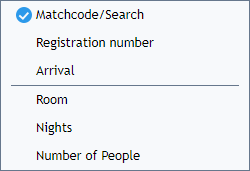
Button Type of List (T): Here you can choose different filter criteria for the display of your data, e.g. all guests having arrived or all guests who have not yet arrived.