ASSD - Ho(s)tel Management Software PMS 3
Via this menu item the management of prices and price structures has been enormously simplified. By indicating seasons, weekdays or Special Days, the system automatically creates the necessary entries in the Price List for the selected article.
Priority: weekday + special day, special day, weekday, no specification of weekdays + special days.
Order within one priority: "Date (from)". In the Price List, these prices are also sorted according to "Date (from)".
If an entry is added, changed or deleted, all prices for this article are calculated newly.
Page Browse
List of all entries.
Page Detail
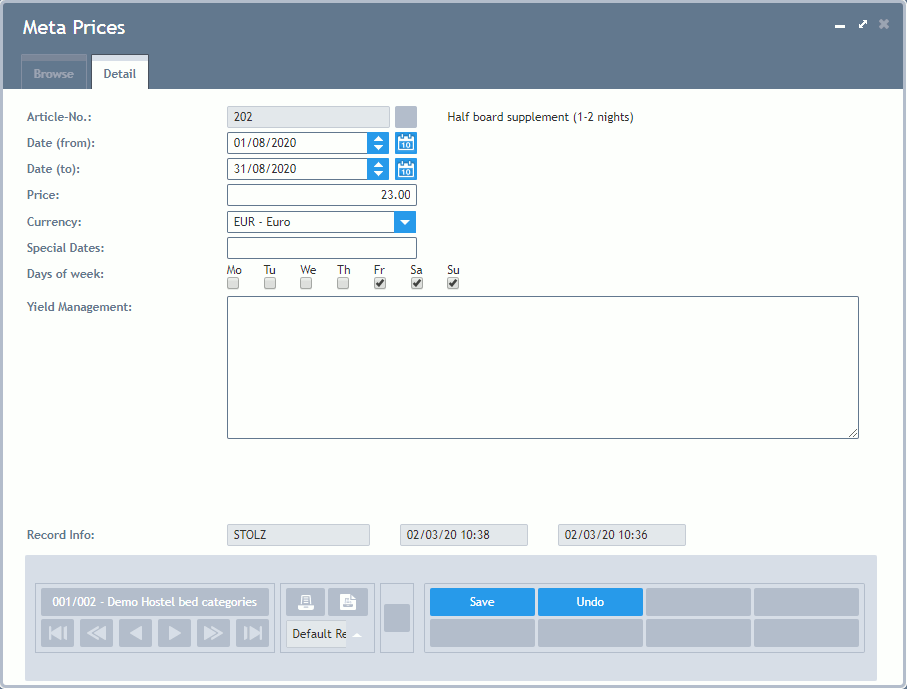
Article-No.: Article, the new price is valid for in the entered period.
Date (from): Date the new price is effective from (including the entered day).
Date (to): Date the new price is effective to (including the entered day).
Price: New price for the entered period. If you do not select any days of week below, the price is valid for all days in the entered period.
Overwrite existing files: Only if you change an existing meta price entry a checkbox "Overwrite existing entries" appears next to field "Price". Prices are only overwritten when this box is ticked. Normally only the formula is replaced.
Currency: Currency of the entered price.
Special Dates: Up to 7 IDs for special days, stored under "Reference Data/Special Days", can be entered here. If this field is filled, the new price is exclusively valid for these days.
Days of Week: If the new price is only valid for certain weekdays, please tick the respective days. Example: In the picture above, the price of 23,00 Euros is valid from Friday to Sunday within the entered period of time.
Yield Management: (also see menu item "Price List/Rates")This function provides an automatic flexible calculation of the price, e.g. dependent on the booking date (early booker, last minute) or the capacity. The calculation always refers to only one price entry. That is why one price entry should be created for one day in the desired period of time. This is simplest done via the Meta Price function: all prices with yield management are stored daily until the next date of the Meta Price management. All system commands and a multitude variables are at your disposal for this yield management. With pleasure we ascertain the right management for your requirements. The yield management is carried out automatically before Retrieving Internet Bookings or for test reasons via the button in the Price Management. Concerned articles should be marked for Flexible Pricing in the articles reference data.
It is possible to stop yield pricing after a certain, individually set date. This makes sense for bookings in the far future where no price is calculated yet. Once the prices for this period have been created and this date has been moved further into the future all those reservations get the new price automatically without the need to remove old prices. Please contact your system supervisor or ASSD for help.
Examples for available variables:
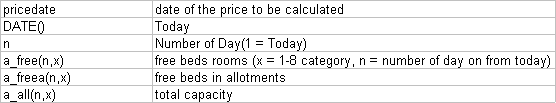
Example price between 10 and 20 linearly dependent capacity in category 1 with invoice on 0,1:
ROUND(((1-(a_free(n,1)+a_freea(n,1))/a_all(n,1))*10)+10,1)
Same example but bookings for today, tomorrow and more than 30 days in advance for the fixed price of 18:
IIF(pricedate-2<DATE() OR pricedate-30>DATE(),18, ROUND(((1-(a_free(n,1)+a_freea(n,1))/a_all(n,1))*10)+10,1))
A default value under Field Validation (m_price, nights) decides, for how many days the booking data determined on from today. The default value is 750 days in advance. This value can also be reduced, e.g. for speed reasons.
Special Notes:
1) If the price is valid for all days of week it does not make any sense to mark all in the line "Day of Week", as the system ignores this line if left empty.
2) Combined entries of period (Date from, Date to), Special Days as well as Days of week are possible. If all of these fields are filled, the new price is only valid for Special Days within this period falling on one of the "Days of Week" marked in the respective line.
3) If field "Date (to)" is not filled, the price is never reset, although a different price was valid beforehand.
4) If is also possible to leave field "Date (from)" as well as field "Date (to)" empty if at least one "Special Date" was entered. Entries may also be combined with days of week.
Record Info: Here you can see when this data was entered and which user has made the latest changes.
Button Save: When clicking on "Save" or "Delete", you have the possibility to either save/delete your changes physically (entry is deleted from/added to the table), to set a delete mark or to cancel the complete procedure. Please exclusively use button "Physical". The button "Del. Mark" is only used for exporting prices from a central system.