ASSD - Ho(s)tel Management Software PMS 3
For further information, please also see the general Operating Instructions.
Single days or periods of time can be marked in the calendar schedule, here. Furthermore, this marking can be used for price calculation via the Article Database. One day can only have up to one marking. For that reason please avoid any overlapping.
Page Browse
List of all entries.
Page Detail
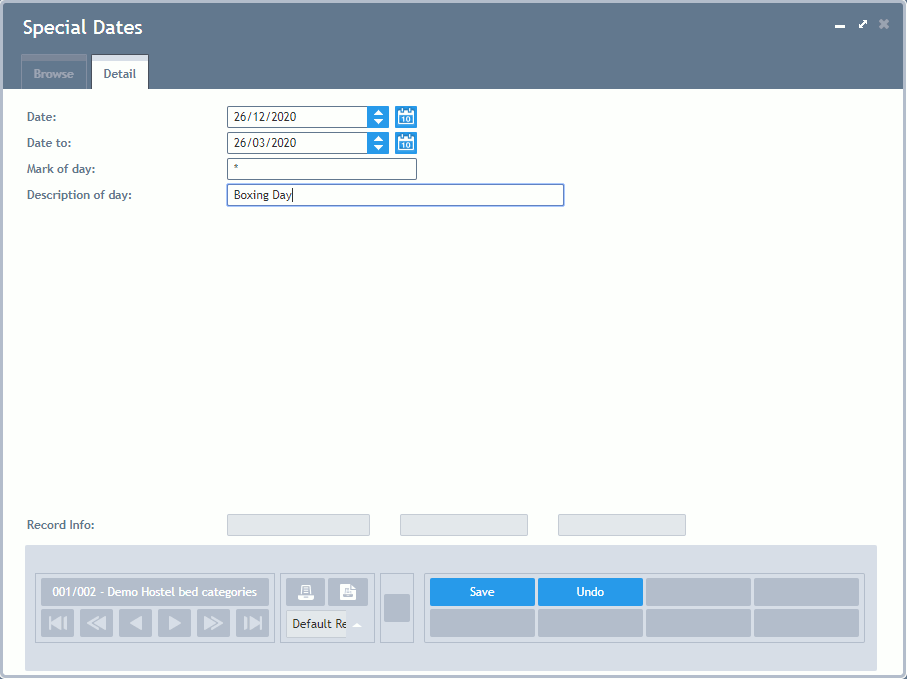
Date: Date of the day.
Date to: End date for periods.
Mark of Day: The one-digit ID for this day or period: e.g. * Public Holiday, T - Trade Fare, H - School Holiday.
Description: This text is shown as a ToolTip Text in the Calendar Schedule, if you click on this day as well as next to the weekday in the Room Plan.