ASSD - Ho(s)tel Management Software PMS 3
The possible standard types of meals are defined here. The meal plans should be set-up before the system is put into operation. Later changes should be restricted to new types.
Please also see the general Operating Instructions.
This is not a real database table, which manages the data per house, but a view on the settings (recognisable in the column "Pool"). This means that this data is valid for all houses in the system. In most cases, entries with an empty column "Pool" are relevant for you. It is possible to manage different data for different houses here, too. The supervisor then has to define different pools (e.g. for all test houses).
Page Browse
List of meal plans.
Page Detail 1
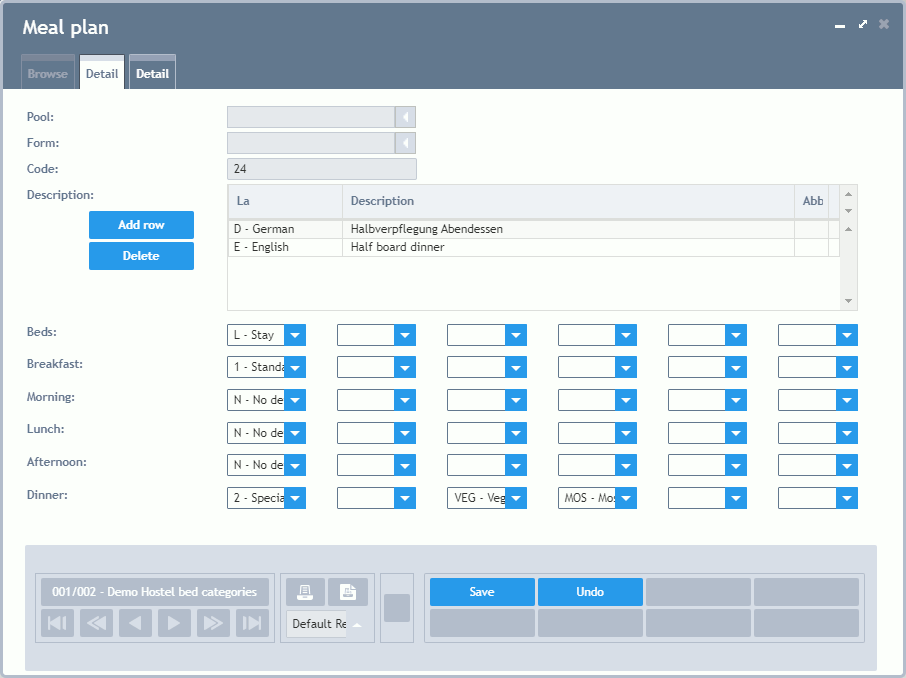
Pool: Via the Pool Assignment different houses can use different settings.
Code: ID of the meal plan.
Description: Name of the meal plan.
Assignment: Here you can define, which times of day are filled with which Types of Meals for the kitchen plan. Do not use the area beds. In the first column you define whether an entry should be created and if so, whether special meals (e.g. vegetarian) should be taken into consideration or not. Additionally, an ID can be entered for standard meals in the next column. The following four columns are assigned to the special meal plans (vegetarians, Moslems, etc).
Page Detail 2
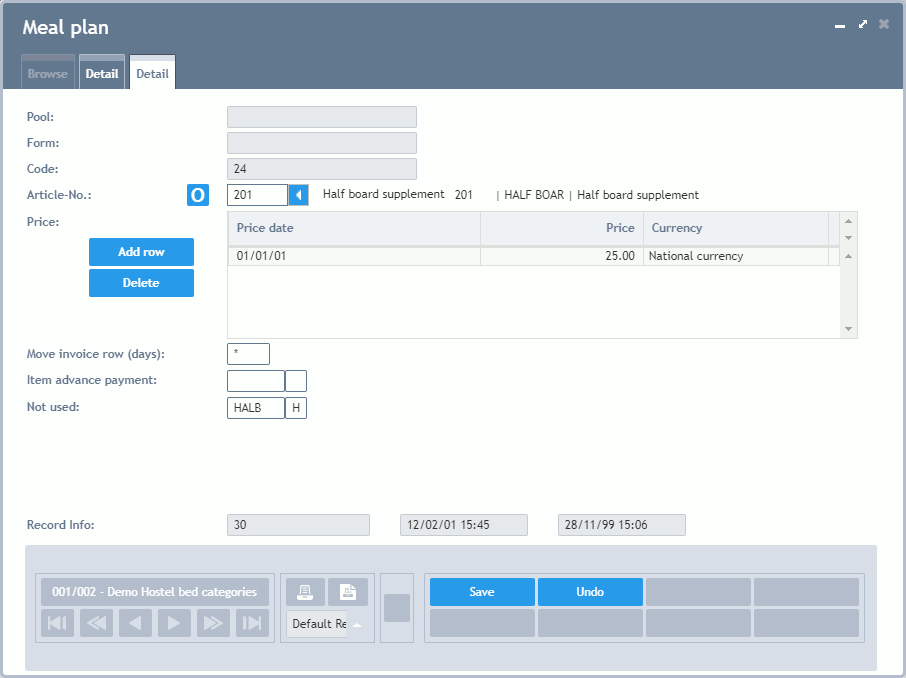
Article-No.: This article number is the basis for the automatic invoicing (e.g. surcharge half-board). Any changes of this article can be made automatically with the help of different criteria (guest of company, duration of stay, trade fair times, weekend). For further information please also see the Article Database. This number is used for full and half-board as well as for Youth Hostels with standard bed prices.
Price: Direct access to the Price List. It does not matter where you make your changes.
Move Invoice Row (Days): When selling a single breakfast, this article can, for the invoice, be transferred to the correct following day. If you sell single meals only, there is the possibility via Types of Meals.
Item advance Payment: This field refers to fields "Payment in advance 1" and "Payment in advance 2" on page Terms of the reservation. If the percentage rate stored there is "0" (= zero), the program uses the price of the (disabled) article number entered here as the advance payment sum. This article has to be created and disabled for normal use beforehand. If a "Y" is entered into the small box at the right, the advance payment is valid per guest only (advance payment per guest). If this field is left empty, the system generates the advance payment sum per guest and day (payment per guest and day).
Not used: Only for the old, external POS system: first field is the ID in the POS system for invoice preparation, second field is the ID in address/Reg.No.
Record Info: Here you can see when this data was entered and which user has made the latest changes.