ASSD - Ho(s)tel Management Software PMS 3
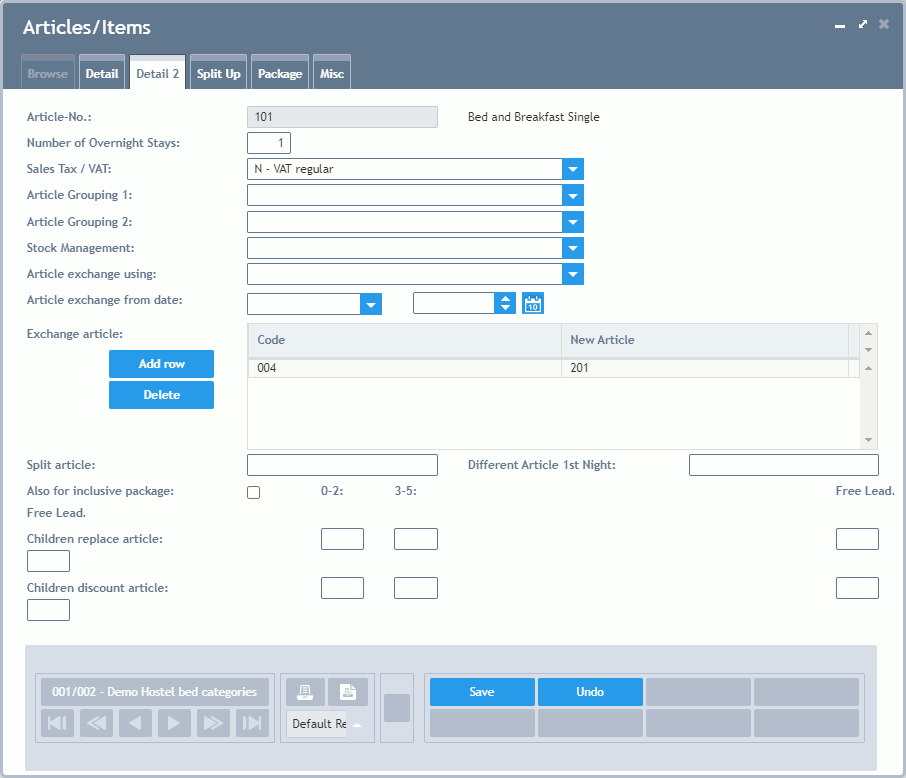
Number of Overnight Stays: Marks articles containing overnight stays. Furthermore, it is the basis for reports of overnight stays and guests respecting their nationalities and types of guest.
This is also valid for packages.
Examples for rooms: double room: 2, single room: 1 or a room for all: 2 and a single room surcharge: 1.
Articles for rooms independent of the number of guests, can be switched to special invisible articles beginning with "999" and have a "1" here. These can be added to the invoice automatically via the House Database for example.
Sales Tax / VAT: Tax key for accounting the VAT on the invoices.
Article Grouping 1: Generates sub-totals in some article reports.
Article Grouping 2: This field is transferred to the POS journal file in the course of the billing process (field "jrefno"). It can be used as an additional ID for analyses which is permanently stored, also for data of the past.
Stock Management: The End of Day Processing with Cash Count offers you the possibility to count articles with cash value, e.g. phone cards. The desired articles can be activated here.
Exchange Article: This program offers you the possibility to create practically limitless complex price structures for the automatic calculation of the billing data by forming an hierarchical tree. The article numbers in the Types of Rooms (Categories), the Room Database, the House Database, the Meal Plan, the Special Types of Meals, the Default Price Information, the Rooms with Special Equipment and the articles having been defined as packages, only serve as a basis which can be altered by a series of conditions: e.g. type of guest, weekday, fare, holiday, season, duration of stay, number of guests, people in the room, type of reservation, type of room or meal plan.
Under certain circumstances an article can be exchanged automatically for a new article number. This new article number can then be changed again under further circumstances. This can be convoluted up to 60 times. Example: depending on the type of guest, an article is assigned to an article for the corporate rate and an article for the standard rate. Subsequently, the particular article can be checked for trade fair times (Special Days) and can, if necessary, be altered to trade fair rates.
It makes sense to chart the desired assignments first and to use special disabled articles as knots for more complex operations. The first set-up is usually carried out by ASSD according to the customers` preferences.
There are the following possibilities:
Type of guest (field length: 2 characters), weekday (Mo=1, ..., Su=7), Special Days combined with weekday, number of guests (meal plan per path), number of nights, number of category / type of room (rooms, guests), meal plan, type of reservation, type of room used.
Each new assignment is taken through by filling it into the chart. Numbers have to be entered with three digits and foremost zeros (e.g. 004 for 4 nights) meaning that on from this number, the corresponding article is used.
An assignment with the value " " (empty) is the alternative (no corresponding entry was found). The articles for the remaining possibilities arise form this. The empty entry is only necessary if a further query should take place. Otherwise the current article is used in the invoice.
The assignment to an article number which does not exist, causes the situation that no article is transferred into the invoice automatically. This is useful e.g. for single bed surcharges. A price per person is calculated via the meal plan and an assignment of the single rooms to single room surcharge is taken place via the types of rooms, whereas double rooms assign to a non-existing number (no surcharge). A fixed number, which is not used for other purposes by accident later (e.g. "*NO"), should be used for this.
It is also possible to grant a percentage discount with the conditions of the article re-assignment. For this, the percentage sign and the percentage rate have to be entered instead of a new article, when re-assigning: e.g. "%20" for a discount of 20%. Price maintenance is facilitated, as it is not necessary to enter a new article with a price for each new discount rate. The booking on income accounts is defined by set-up of discount accounts. Important: the entry "%0" switches off the discount without any entry, the latest discount rate is valid again.
Percentage discounts set in the article database can also be defined as changeable discounts representing a default setting (on from version 2.8). For this, please enter "%f10" (f = flexible) instead of "%10". This discount is then only taken into consideration if this field was empty beforehand. If necessary, click into the discount field and remove the discount via the enter button in order to set the default setting newly.
For conference room bookings an article exchange can be carried out according to the booked time units per day with "Article Exchange Using" "2X". Enter a three-digit code, e.g. "008". The control field of "newcode" under "Settings/ComboBox Lists" controls the value of each time unit: position: 1-24 for booked times, 25-48 for setting up time, 49-72 for taking down time. If code "008" is, e.g. entered in column "Code", and the time units consist of 2 hours each (e.g. control field "newcode": "222222"), the new article is used on from a booking of 4 time units.
All user fields of menu item "Reservations", page "Color" can now also be used for exchanging articles ("31" to "36"). The first three positions are taken into consideration only! That is how prices can be defined depending on a user field. Via user field 6 also possible via quick reservation (e.g. promotion code).
Split Article: A second article can here be added to an automatic transfer to the invoice. This article also passes through the whole assignment process and can thereby be altered from the conditions above.
Different Article 1st Night: A special article is used in the first night instead: e.g. the first night includes bed-linen and this should not be displayed on the invoice in a separate row.
This function is, however, executed after the new assignments but before the child functions. Child items are thereby entered in the regular articles and in the articles for the first night.
Also for inclusive package: In event of an inclusive package, the regular assignments, e.g. meal plan, are not taken on to the automatic invoicing. By ticking this field, this article is, however, also taken on for packages (e.g. single room surcharge, visitor's tax).
Children Replace Article: Up to 4 areas, e.g. age or free guests can be defined in the House Database. Until then, these fields are not enabled for any entries. The processing of these articles for children is carried out after each new assignment. These articles are placed on the invoice instead of the regular articles, according to the number of children.
Children Discount Article: Up to 4 areas, e.g. age or free guests can be defined in the House Database. Until then, these fields are not enabled for any entries. These articles are added to the invoice with a negative sign, in addition to the regular articles, according to the number of children.