ASSD - Ho(s)tel Management Software PMS 3
Updates of the areas "Parameters", Articles/Items, Prices, Suppliers, Black List as well as updates of Query Mailmerge/Labels/Reports can be automatically transferred via an FTP server, now. Reference data "Articles/Prices/Suppliers": for the standard house only! It is only necessary to store the update as a ZIP file in a corresponding directory on the server (no more than 50 characters including endings). One ZIP file name is only processed once. For this reason please add the respective date or a version number to the name of the ZIP file for each update. More files are processed alphabetically (pay attention to capital and small letters). Please avoid spaces in file and path names.
The setting is carried out under "Settings/ComboBox Lists" (please also see the Technical Reference field "aupd") and "Settings/General Settings Supervisor" (FTP Proxy or deviant RAS-dial). Different directories can be created on the FTP server: e.g. one for all houses, one per house or one per price category.
The update program is also available as an ".exe file" and can then be called up regularly without user intervention. You can extract data (e.g. letters, lists) out of any existing directory! ZIP archives begin with "fupd*" (relative paths!).
Not for open data!
The ZIP files must not begin with "ex"!
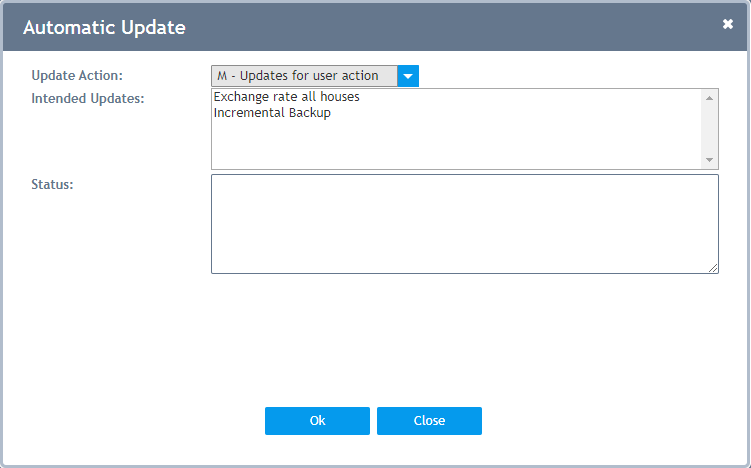
For further information, please see the Technical Reference or the Backup&Recovery Guide.