ASSD - Ho(s)tel Management Software PMS 3
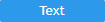 Change to the text display mode via this button.
Change to the text display mode via this button.
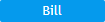 Change to the bill overview display mode via this button.
Change to the bill overview display mode via this button.
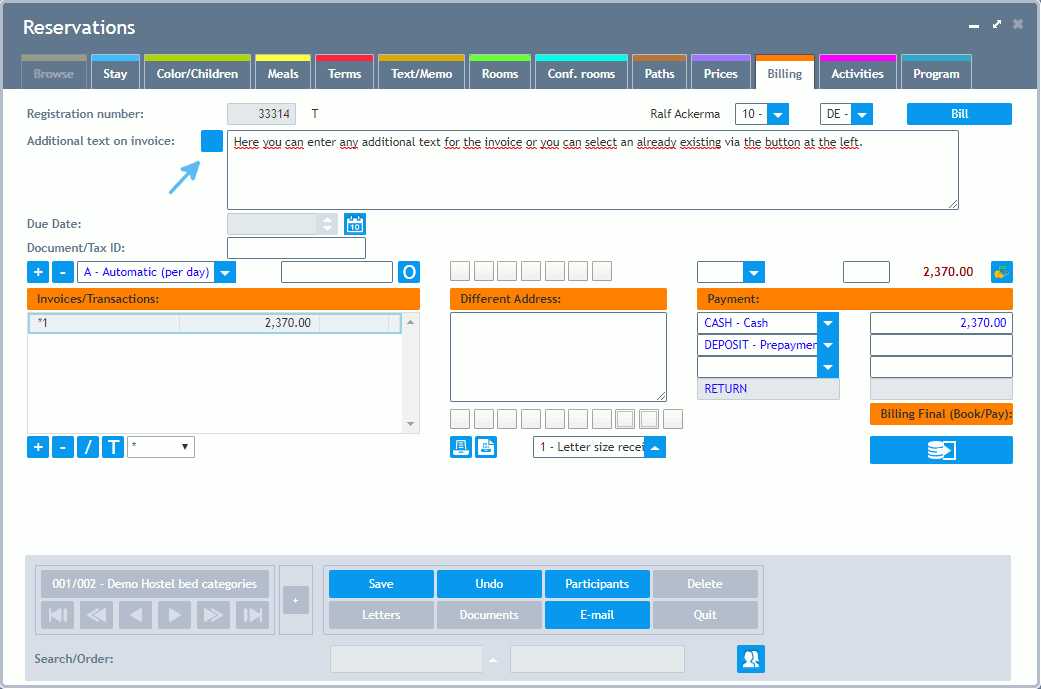
Registration Number: Registration number of the selected reservation.
Additional text on invoice: An additional text can be entered here, which can then also be printed on the invoice.
Due Date: This date is stored per invoice. It is filled with the value on page Terms in the course of the billing process. That way, the original due date of the respective bill can also be reproduced if more bills are created for one reservation or if a new due date is set due to the creation of reminders.
The other functions are explained on page Reservations - Billing.