ASSD - Ho(s)tel Management Software PMS 3
Additional details concerning the Stay Data per reservation can be found on this page.
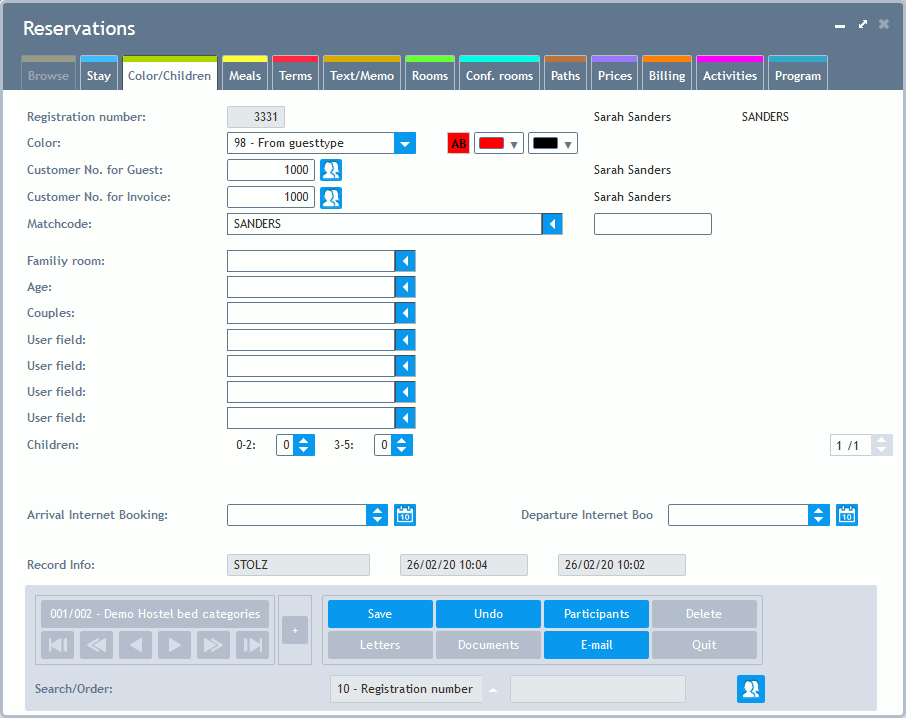
Color: Each reservation can be marked with different colors for the display in separate overviews. This is possible for each reservation individually or can be set automatically depending on the type of reservation or the type of guest (customer - guest). Default colors are at your disposal for an individual selection. The color can also be selected freely via the buttons. Please see the House Database for further information on how to determine the color automatically.
Customer Number for Guest: Deviant guests compared with the reservation. The button with the family at the bottom right calls up the Guest Database. The guest number can be transferred from the Guest Database via the button "Paste" or via Drag and Drop.
Customer Number for Invoice: Deviant invoice address. The button with the family at the bottom right calls up the Guest Database. The customer number can be transferred from the Guest Database via button "Paste" or via Drag and Drop.
Matchcode - Name: You can search for a reservation via this search item. It is automatically deduced from the customer - guest, but can still be changed afterwards.
User Fields: Six user fields are available: e.g. for family rooms, age or couples. For any changes of these settings please contact ASSD or your system supervisor beforehand.
Children: The number of discounted children or the number of places free of charge for groups can be entered here. It is necessary that these fields are activated in the House Database (Hostels/Hotels), Page General 2 and corresponding articles are entered in the "Article Database", page Detail 2.
Path: Next to the number of children you can see which path this process is in: the current path on the left, next to it the total number of paths (separated by a forward slash "/"). Normally, one path contains its own period of time. All paths can be seen on the page Paths. With the help of this function, it is possible to book a varying number of guests (e.g. of a group) per day or to change rooms during the stay. You can skip through the paths with the two buttons. One path is sufficient in most cases.
Arrival/Departure Internet Booking: When importing bookings from the ASSD Internet booking system, the invoice can also be generated from the Internet booking. For this, arrival and departure are entered so that the program can book the regular prices in case of an extension of the guests' stays. Users on from level 30 can also change these fields.