ASSD - Ho(s)tel Management Software PMS 3
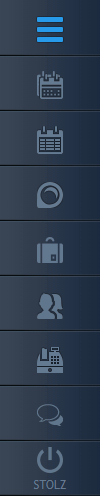
Program modules, as e.g. the guest database, can be easily called up by clicking on the symbol. The tool bar contains all functions which are normally used very often. It is located on at the left side of the window.
Besides the general tool bar for the menu, some sub-programs use additional tool bars for their functions (e.g. print preview before printing).
The Functions
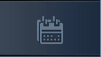 Leads to the Calendar Schedule - Page Calendar Year as requirement for a Quick Reservation as well as to look at or for available rooms (display and function are the same as for Overview Day).
Leads to the Calendar Schedule - Page Calendar Year as requirement for a Quick Reservation as well as to look at or for available rooms (display and function are the same as for Overview Day).
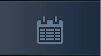 Leads to the Calendar Overview Day - Rooms Days as requirement for a Quick Reservation as well as to look at or for available rooms (display and function are the same as for Calendar Schedule - Rooms Days).
Leads to the Calendar Overview Day - Rooms Days as requirement for a Quick Reservation as well as to look at or for available rooms (display and function are the same as for Calendar Schedule - Rooms Days).
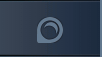 Leads to the Search Bar (Find Reservations) and facilitates to find a guest quickly.
Leads to the Search Bar (Find Reservations) and facilitates to find a guest quickly.
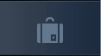 Directly leads to the area Reservation - Page Browse.
Directly leads to the area Reservation - Page Browse.
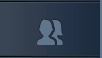 Directly leads to the Guest Database (Page Browse), where you can add a guest to your system or edit his/her data.
Directly leads to the Guest Database (Page Browse), where you can add a guest to your system or edit his/her data.
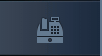 Directly leads to the Cash Register.
Directly leads to the Cash Register.
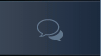 Leads you to the tool to send and receive Messages (on from version 2.8).
Leads you to the tool to send and receive Messages (on from version 2.8).
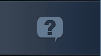 This button leads to the User Help.
This button leads to the User Help.
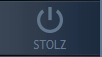 Sign off of users; especially important for other data configurations and Security Levels, and possibly for the Management of More Houses.
Sign off of users; especially important for other data configurations and Security Levels, and possibly for the Management of More Houses.
Setting Possibilities of the tool bar.