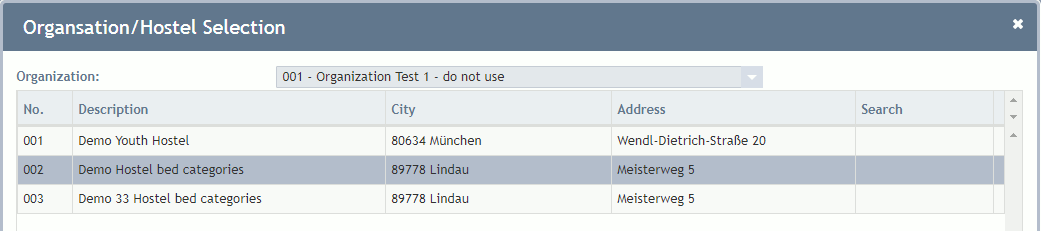ASSD - Ho(s)tel Management Software PMS 3
The reservation and booking system can manage more houses on one computer. On the big button in the Control Bar, you can see which house your program/system manages at the moment. By clicking on this button you can change the house in this program tab only. As one program tab can be opened more than once, you can work in more houses at the same time via the Task Manager and you can quickly change the houses. You can also copy data from house to house.
Each house is uniquely identified by a three digit organization ID and a three digit house number.